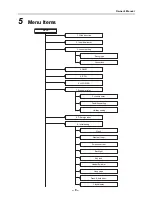– 16 –
Owner’s Manual
EN
Louver lock
* The direction of the louver can be locked individually.
Carry out the setting operation while the indoor unit is stopped. (Turn off the air conditioning unit before starting the
setting operation.)
Before setting
1
Push the [
∧
] / [
∨
] button to select
“3. Louver setting” on the menu screen,
then push the “
Set” [ F2]
button.
2
Push the [
∧
] / [
∨
] button to select
“2.Louver lock”, then push the “
Set” [ F2] button.
3
Push the “
Louver No.” [ F1]
button to select the louver to set.
The display changes as follows each time the
button is pushed.
Refer to the section on “Individual Louver” on
page 13
for the louver number by model.
4
Push the [
∧
] / [
∨
] button to select
the louver (wind) direction.
Push the [
∧
] button to move the louver
upward. Push the
[
∨
] button to move it
downward.
5
Push the [
MENU] button.
“ Setting” appears on the display.
Louver setting
1.Swing type
2.Louver lock
Return
Set
Set
Set
Louver lock
Return
Fix
Louver No.
2
4
3
1
Louver No.
Louver 1
Louver 2
Louver 3
Louver 4
All
(1)
(2)
(3)
(4)
(5)
Not
locked
Louver lock
Return
Fix
Louver No.
1
4
3
2
Содержание RB-RWS21-E
Страница 36: ...EH97071001 ...