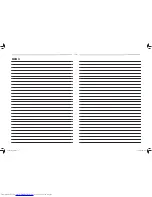7
Auto restart setting
■
Auto restart
(signal receiving unit)
1
Setting
Press and hold down the TEMPORARY button
for 3 to 10 seconds, and the unit will “Pi-pi”,
while the operation light (green) blinks for 5
seconds. Then, auto restart is set to on. At this
time, the unit will enter temporary operation
mode. Then, you can start the unit with a remote
controller to standard operation mode.
2
Cancel
To set it back to off, repeat the same procedure.
The unit will “Pi-pi” and auto restart is set to off.
When the TEMPORARY button is pressed and
held down for more than 10 secounds, the unit
will “Pi” while the light (green), the light
(green) and the light (orange) blink quickly.
Then, the unit will start a forced test run. Press
the TEMPORARY button again to stop the unit.
To change the setting, follow the procdure again.
TEMPORARY button
■
Auto restart
(wired remote controller)
Setting
(When performing this task, be sure to use a wired
remote controller)
<Procedure>
Perform setting while the air conditioner
stops.
1
Push
+
+
buttons simultaneously
for 4 seconds or more.
The
fi
rst displayed unit No. is the master indoor
unit address in the group control. In this time,
fan and louver of the selected indoor unit
operate.
2
Every pushing
button (button at left
side), the indoor unit No. in the group control
is displayed one after the other. In this time,
fan and louver of the selected indoor unit
only operate.
3
Using the set temperature
buttons,
specify the CODE No. (DN).
4
Using the timer time
buttons, select
the set data.
5
Push
button. (OK if indication lights)
• To change the selected indoor unit, proceed to
Procedure
2
.
• To change item to be set up, proceed to
Procedure
3
.
6
Pushing
button returns the status to the
normal stop status
3
6
1
4
5
2
SET
TIME
TIMER SET
TEST
FILTER
RESET
TEMP.
CL
FAN
SAVE
SWING/FIX
VENT
MODE
ON / OFF
UNIT LOUVER
DN
Item
Discription
At shipment
28
Automatic restart of
power failure
0000: None
0001: Restart
0000: None
To automatically restart the air conditioner after the power failure (Power of the unit must be on.), auto restart is off
as factory default.
8
Maintenance
WARNING
•
Cleaning the air
fi
lter and other parts of the air
fi
lter involves dangerous work in high places. Ask a
quali
fi
ed installer or quali
fi
ed service person to do it. Do not attempt it by yourself.
Cleaning air
fi
lters
Clogged air
fi
lters will reduce the cooling performance.
(1) If “ ” is displayed on the remote controller, clean the air
fi
lters.
(2) When the cleaning of air
fi
lters has been completed, push
button.
“ ” disappears.
•
(1)
(2)
◆
When the unit will not be used for a long time
1. Perform the fan operation for a couple of hours to dry inside.
2. Push
on the remote controller to stop running, and turn off the circuit breaker.
3. Clean the air
fi
lters and reinstall them.
◆
Before the cooling season
Clean the drain pan.
Contact the dealer where you purchased the product.
(Drain does not work if the drain pan or vent is clogged. In some cases the drain may over
fl
ow and wet the wall or
fl
oor. Clean the drain pan before the cooling season.)
– 9 –
17-EN
18-EN
1115653808_EN.indd 9
1115653808_EN.indd 9
10/11/2559 BE 16:21
10/11/2559 BE 16:21