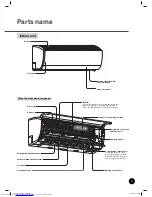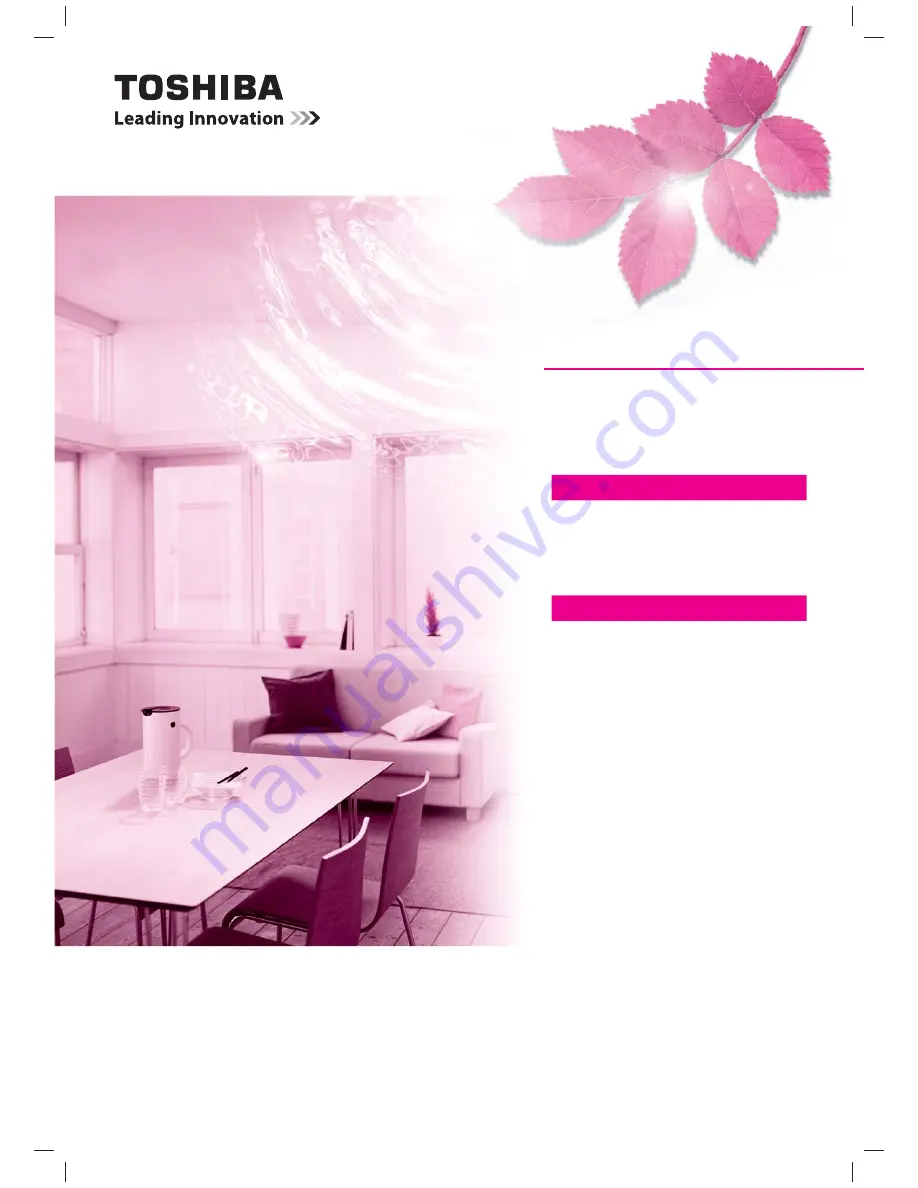
Toshiba air conditioner
Á¦ºÉ°¦´°µµ«Ã·µ
Owner’s Manual
¼n¤º°µ¦Äoµ
1110650159
Indoor unit
´ªÁ¦ºÉ°£µ¥Ä
RAS-10JKCVP
Series
RAS-13JKCVP
Series
RAS-18JKCVP
Series
Outdoor unit
´ªÁ¦ºÉ°£µ¥°
RAS-10JACVP Series
RAS-13JACVP Series
RAS-18JACVP Series
•
Thank you for purchasing Toshiba room air conditioner this time.
•
To use this product safety and properly, please read and understand this owner’s manual
carefully before use.
•
Please store this manual at a place where anyone can refer anytime.
•
°»¸ÉÁ¨º°ºÊ°Á¦ºÉ°¦´°µµ«Ã·µ
•
櫹¬µ¼n¤º°µ¦Äoµ¸Ê°¥nµ¨³Á°¸¥n°Á¦·É¤Äoµ Á¡ºÉ°Ä®oµ¤µ¦Äoµ¨·£´r¸ÊÅo°¥nµ¨°£´¥Â¨³¼ª·¸
•
æÁȼn¤º°¸ÊŪoÁ¡ºÉ°Äo°oµ°·Ä°µ
1110650159_(CV).indd 1
1110650159_(CV).indd 1
2/28/11 2:16 PM
2/28/11 2:16 PM