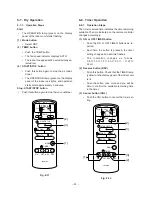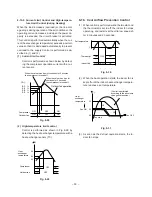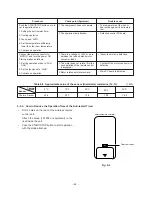– 28 –
8-12. HEAT Operation
(The remote control MODE button is set to the Heat
position.)
(1) Once the setting is made, the operation mode is
memorized in the microcomputer so that the same
operation can be effected thereafter simply by
pushing the START/STOP button.
(2) Relay RY07, RY08 are turned on to energize the
outdoor unit, and a heat operation is carried out.
The indoor fan motor operates as shown in Fig.
8-23, when FAN SPEED button is set to AUTO.
The motor operates with a constant air volume
as listed in table 8-2, when the FAN SPEED but-
ton is set to LOW, MED, or HIGH.
Fig. 8-23
8-12-1. Louver Control
(1) When the SET LOUVER button of the remote
controller is pushed during the operation, the lou-
ver is automatically set to the desired position.
(2) When the SET LOUVER button is pushed, the
louver vertically swings within range of 25°.
(3) The louver position is stored in the microcom-
puter, and at the next operation, the louvers will
be set to the stored position automatically.
(4) When a temperature setting is changed during
the heating operation, or when the room tempera-
ture becomes close to the temperature setting,
the vertical louver might close once and then open
again.
8-12-2. Cool Air Flow Control
(1) If the indoor heat-exchanger temperature de-
tected by the indoor heat-exchanger sensor is
20°C or below, the indoor fan stops and if the
temperature rises to 32°C or above, the fan is
restarted.
8-13. ECONO. Mode
(The remote controller’s ECONO. button is pushed
and ECONO. display is lit.)
(1) When the ECONO. button is pushed, the indoor
unit operates quietly and mildly with controlling
airflow.
(2) In the ECONO. mode, the indoor unit will oper-
ate at set temperature for one hour from starting
time, and next 1 hour, operate at temperature
adding 1°C to set temperature, and then at tem-
perature adding 2°C to set temperature since 2
ours ago.
(3) The airflow fan will operate in the Low position.
Fig. 8-24
(4) In the ECONO. mode, the indoor unit will oper-
ate at set temperature for one hour from starting
time, and next 1 hour, operate at temperature low-
ering 1°C to set temperature, and then at tem-
perature lowering 2°C to set temperature since 2
ours ago.
(5) The airflow fan will operate in the Low position.
Fig. 8-25
+2
+1
0H
1H
2H
Set temp.
(Room temp. - Set temp.)
TIME
(Room temp. - Set temp.)
Set
temp.
0
-1
-2
-3
-4
LOW
LOW
LOW ( + )
MED ( - )
MED
-1
0H
1H
2H
Set temp.
(Room temp. - Set temp.)
TIME
-2
Содержание RAS-07EAH
Страница 43: ... 43 9 6 PC Board Layout Top view ...
Страница 44: ... 44 Bottom view ...
Страница 48: ...TOSHIBA CORPORATION 1 1 SHIBAURA 1 CHOME MINATO KU TOKYO 105 01 JAPAN ...