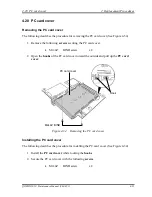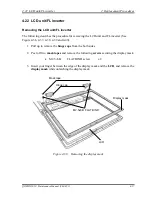4.22 LCD unit/FL inverter
4 Replacement Procedures
Installing the LCD unit/FL Inverter
The following describes the procedure for installing the LCD unit and FL inverter (See
Figure 4-36, 4-37, 4-38 and 4-39).
1. Secure the
LCD supports
(left and right) to the LCD unit with the following
screws
.
•
M2
×
3C
SUPER THIN HEAD screw
x4
2. Stand the
LCD unit
on the display cover and connect the LCD harness to the
connector on the back of LCD.
3. Stick the glass tape on the connector of LCD harness.
4. Secure the LCD unit with the following
screws
.
•
M2
×
4Z
SUPER THIN HEAD screw
x4
5. Connect
LCD harnesses
to the connector CN1 and CN2 of the FL inverter.
CAUTION:
Be careful not to connect the LCD harnesses to the wrong connectors.
6. Connect
HV harnesses
to the connector CN3 and CN4 of the FL inverter.
7. Insert one
insulator
under the LCD unit and stick the other one to the FL inverter.
8. Install the
FL inverter
while sticking the
double-sided tape
and secure it with the
following
screw
.
•
M2
×
4Z
SUPER THIN HEAD screw
x1
9. Install the
display mask
and lock the latches.
NOTE:
When installing the display mask, ensure there is no gap between the display
mask and the display cover.
10. Secure the
display mask
with the following
screws
and stick two
mask tapes
on the
front.
•
M2.5
×
6C
THIN
HEAD
screw x2
11. Install the side caps to the both sides.
QOSMIO E10 Maintenance Manual (960-492)
4-61
Содержание Qosmio E10
Страница 1: ...1 Toshiba Personal Computer QOSMIO E10 Maintenance Manual TOSHIBA CORPORATION File Number 960 492 ...
Страница 10: ...x QOSMIO E10 Maintenance Manual 960 492 ...
Страница 11: ...Chapter 1 Hardware Overview ...
Страница 12: ...1 Hardware Overview 1 Hardware Overview 1 ii QOSMIO E10 Maintenance Manual 960 492 ...
Страница 41: ...Chapter 2 Troubleshooting Procedures ...
Страница 42: ...2 Troubleshooting Procedures 2 2 ii QOSMIO E10 Maintenance Manual 960 492 ...
Страница 46: ...2 Troubleshooting Procedures 2 vi QOSMIO E10 Maintenance Manual 960 492 ...
Страница 106: ...2 14 TV tuner Troubleshooting 2 Troubleshooting Procedures QOSMIO E10 Maintenance Manual 960 492 2 59 ...
Страница 107: ...Chapter 3 Tests and Diagnostics ...
Страница 108: ...3 Tests and Diagnostics 3 ii QOSMIO E10 Maintenance Manual 960 492 ...
Страница 112: ...3 Tests and Diagnostics 3 vi QOSMIO E10 Maintenance Manual 960 492 ...
Страница 203: ...Chapter 4 Replacement Procedures ...
Страница 204: ...4 Replacement Procedures 4 4 ii QOSMIO E10 Maintenance Manual 960 492 ...
Страница 297: ...Appendices ...
Страница 298: ...Appendices App ii QOSMIO E10 Maintenance Manual 960 492 ...
Страница 311: ...Appendices Apx A Handling the LCD Module A 6 QOSMIO E10 Maintenance Manual 960 492 ...
Страница 355: ...Appendices Apx C Pin Assignment C 34 QOSMIO E10 Maintenance Manual 960 492 ...
Страница 365: ...Appendices Apx E Key Layout E 2 QOSMIO E10 Maintenance Manual 960 492 ...
Страница 367: ...Appendices Apx F Wiring Diagrams F 2 QOSMIO E10 Maintenance Manual 960 492 ...
Страница 369: ...Appendices Appendix G BIOS Rewrite Procedures G 2 QOSMIO E10 Maintenance Manual 960 492 ...
Страница 371: ...Appendices Appendix H EC KBC Rewrite Procedures H 2 QOSMIO E10 Maintenance Manual 960 492 ...
Страница 373: ...Appendices Apx I Reliability I 2 QOSMIO E10 Maintenance Manual 960 492 ...