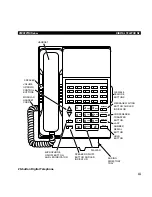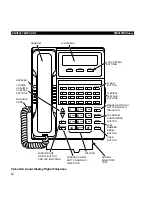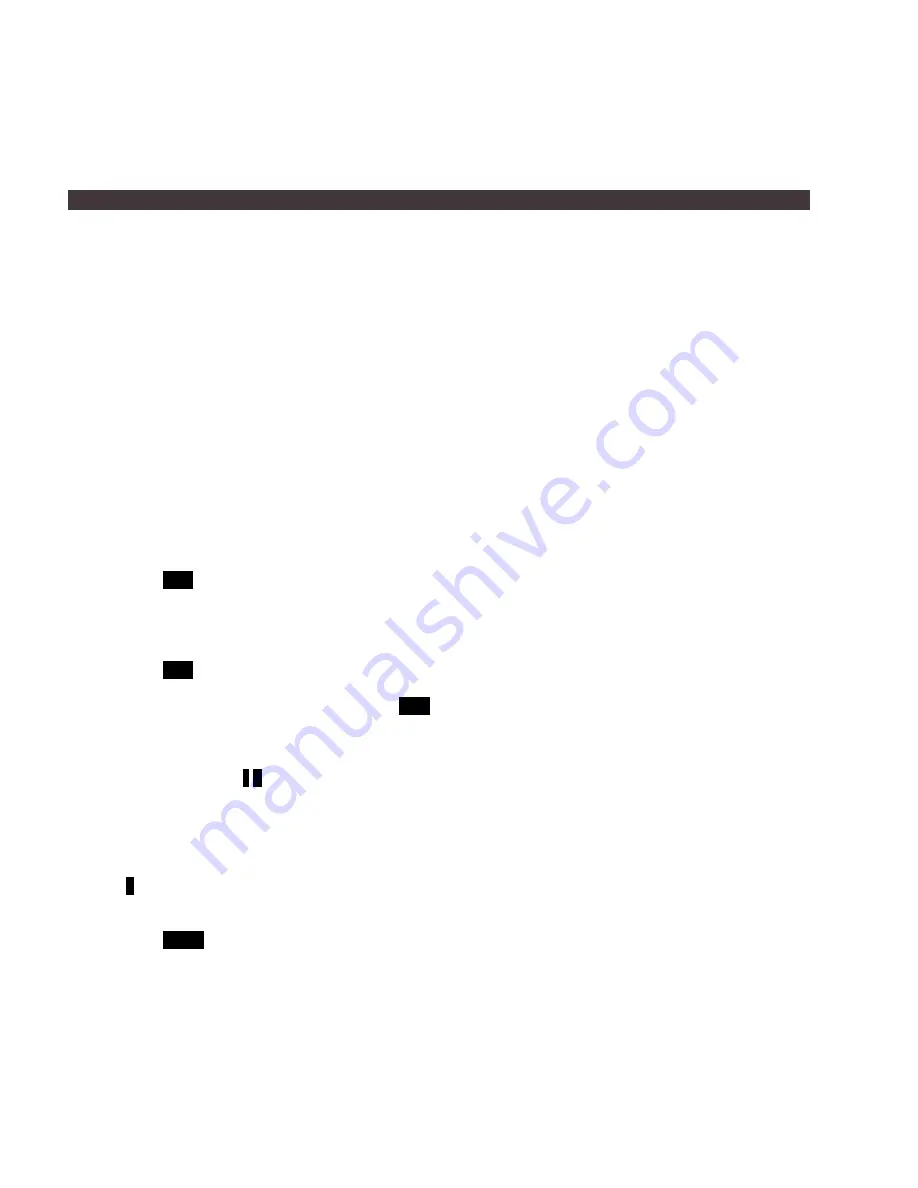
To Call Forward All Calls:
1A. Press the
CFD
button.
2A. Dial the number to which calls
are to be forwarded.
3A. Press the
CFD
button.
1B. Obtain dial tone.
2B. Dial the access code (
* 9
)
_____.
3B. Dial the number to which calls
are to be forwarded.
4B. Dial
#
.
To Use Call Forward Busy:
1A. Press the
CFBY
button.
2A. Dial the number to which calls
are to be forwarded.
CALL FORWARDING
Call Forwarding enables you to direct your station’s incoming calls to
another station. There are four types of call forwarding available:
■
Call Forward All Calls
■
Call Forward Busy
■
Call Forward No Answer
■
Call Forward Busy/No Answer
In addition, there are two types of Call Forwarding System that apply to
calls from DID, TIE, and CCSA trunks. These types of Call Forwarding
can only be directed to an attendant console:
■
Call Forward Busy (System/DID)
■
Call Forward Busy/No Answer (System/DID)
NOTE: Only one type of Station Call Forwarding can be in use at a time.
The CFD LED will flash.
The CFD LED will light steadily.
…or… (if a
CFD
button number is not provided)
You will hear recall dial tone.
You will hear dial tone, and the number is stored.
The CFBY LED will flash.
DIGITAL TELEPHONE
PERCEPTIONe
&
ex
8