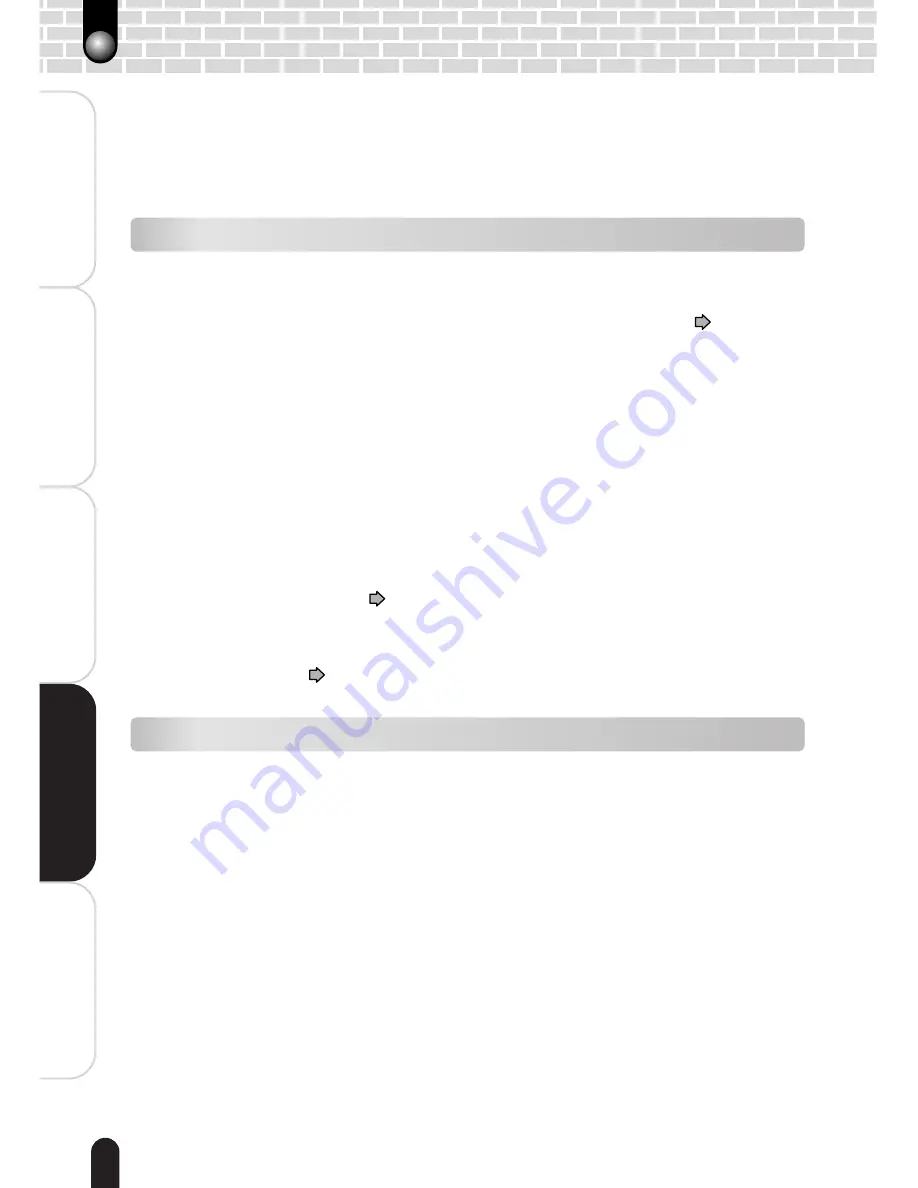
50
Getting Ready
Playing Back/Deleting
Photographed Images
Connecting to the
PC
Other Useful
Information
T
aking Photographs
This Instruction Manual describes how to install the supplied software applications and
provides a brief explanation of how to use them. For the detailed methods of using them,
consult the Help files of the individual applications.
For the basic details on your personal computer, see the instruction manuals that come
with the computer and the operating system.
About the Supplied Software
The supplied CD-ROM includes the following software applications:
• ACDSee
TM
(image viewing software)
This software allows you to view, process, or modify photographed images on the PC.
For the detailed operation methods, consult the Help in the application.
Pages 52,
54 and 56
Toshiba Corporation will not assure operation of ACDSee
TM
when installed on a device
other than this camera. For installation and operation on a different device, contact the
Online Support of ACD Systems.
ACD Systems Online Support:
http://www.acdsystems.com/English/Support/index.htm
• DirectX (video playback software)
Install this software when video images captured with a digital video camera cannot be
played back using Windows Media Player. (This camera does not have a video
function.)
• USB driver (for Windows
®
98 only)
Install this software when connecting this camera to the PC using the supplied USB
cable. This driver is exclusively used for Windows
®
98. If using Windows
®
2000,
Windows
®
ME, Windows
®
XP, or a Macintosh, use the standard driver supplied with it.
Installing the USB Driver
Page 52
• Service & Support file
This file includes information on service and support. We recommend that you save
this file in your PC in case you lose this manual.
Global Contacts
Page 68
About the Used Terms
Windows 98 refers to Microsoft
®
Windows
®
98 Operating System
Windows 2000 refers to Microsoft
®
Windows
®
2000 Operating System
Windows ME refers to Microsoft
®
Windows
®
Millennium Edition Operating System
Windows XP refers to Microsoft
®
Windows
®
XP Operating System
About Your Software
Содержание PDR-T20
Страница 1: ...Digital Still Camera Instruction Manual PDR T20 T20 0201 ...
Страница 38: ......
Страница 70: ......
















































