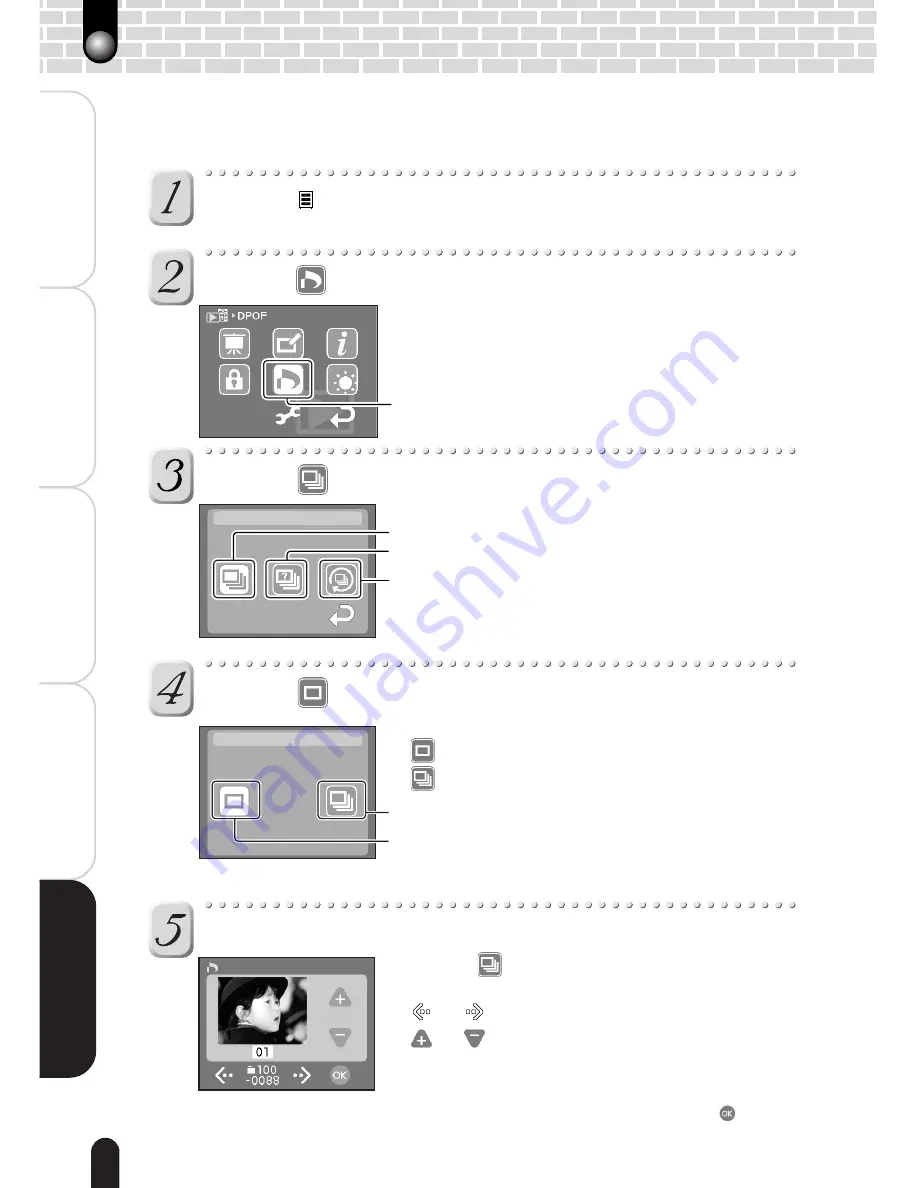
62
Getting Ready
Playing Back/ Deleting
Photographed Images
Connecting to the
PC
Other Useful
Information
T
aking Photographs
Tap the [ ] key in the playback mode.
The menu screen appears.
Tap the [
] icon.
The DPOF screen appears.
Tap the [
] icon.
Tap the [
] icon.
The selection screen appears.
[
] : One image at a time
[
] : All images at once
Select an image, then select the number of prints.
With the [
] icon selected, you cannot select an
image in this step.
[
] / [
] : Each time you tap, images switch.
[
] / [
] : Each time you tap, the number of
prints changes.
To select multiple images, go back to step 3 to 5.
After selecting the number of prints, tap the [
] icon.
Select one
Total0008
Setting the DPOF
All-image Select icon
Single-image Select icon
Image Select icon
Select one
DPOF is the standard for recording printing information directly on SD cards and other
media. Files saved in the DPOF format can be printed using compatible printers or
through laboratory printing services.
Select image
DPOF icon
All clear icon
Setting Confirmation icon
Содержание PDR-T20
Страница 1: ...Digital Still Camera Instruction Manual PDR T20 T20 0201 ...
Страница 38: ......
Страница 70: ......























