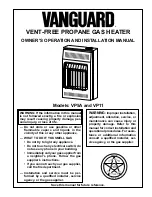– 68 –
3
P.C. board
(MCC-1520)
1. Detachment
1) Carry out the detachment of item
1
(Front panel).
2) Remove connectors which are connected from the
control P.C.board to the other parts.
CN01 .... White 6P
CN02 .... Yellow 6P
CAUTION
Unlock the lock of the housing part and then remove the
connector.
3) Unlock the locks of the card edge spacer (3 positions)
and then remove the control P.C. board.
2. Attachment
1) Carry out installation by following the detachment
procedure in reverse.
Card edge spacer
No. Part to be replaced
Work procedure
Remarks