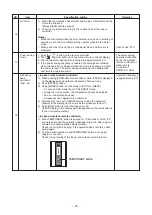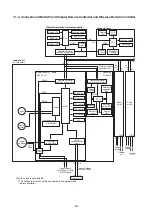– 38 –
Manual address setting using the remote controller
Procedure when setting indoor units’ addresses first under the condition that indoor wiring has been completed
and outdoor wiring has not been started (manual setting using the remote controller)
Wiring example of 2 refrigerant lines
In the example above, disconnect the remote controller connections between the indoor units
and connect a wired remote controller to the target unit directly before address setting.
Pair the indoor unit to set and the remote controller one-to-one.
Turn on the power.
1
Push and hold the
SET
,
CL
and buttons at the same time for more than 4 seconds.
LCD starts flashing.
Outdoor
unit
Remote
controller
Indoor unit 1
Refrigerant line 1
Refrigerant line 2
Indoor unit 2
Indoor unit 3
Outdoor
unit
Indoor unit 1
Indoor unit 2
1
Line (system) address
1
1
2
2
1
Indoor unit address
2
3
1
2
1
Header unit
Group address
2
Follower unit
2
Follower unit
2
Follower unit
2
Follower unit
Code No.
SET DATA
1
3, 6, 9
11
2, 5, 8
4, 7, 10
SET
TIME
TIMER SET
TEST
FILTER
RESET
CL
FAN
SAVE
SWING/FIX
VENT
MODE
ON / OFF
UNIT LOUVER
TEMP.