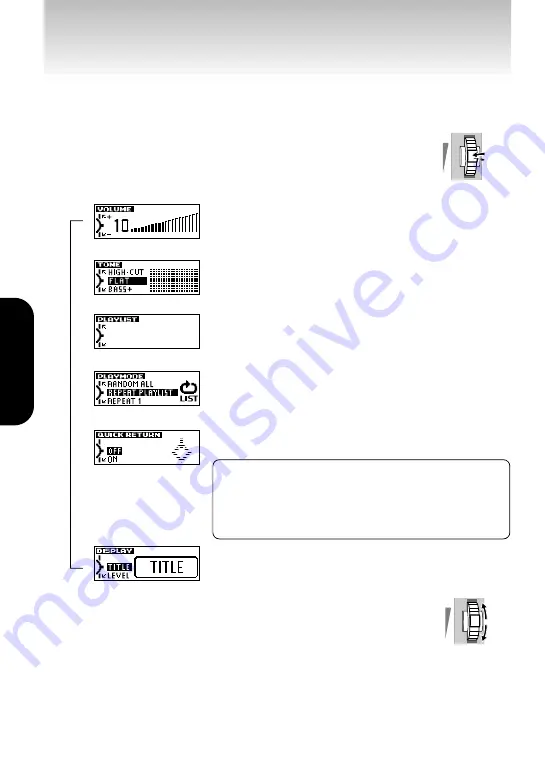
32
Operation
Changing the function settings
You can customize your playback changing the function settings.
1
Repeatedly press the jog switch 2 in to select the
desired mode.
Each time you press the jog switch 2, the display changes.
2
Push the jog switch 2 up and down to change
settings.
Refer to the explanations from the following page.
Notes
• If you do not operate for a while after step 1, the display returns to normal.
• If you press and hold the jog switch 2 in, the display returns to normal.
Operation
Volume control mode
To adjust the volume. (page 29)
PlayList selection mode
To select a specific PlayList. (page 33)
Playback selection mode
To select the playback order. (page 34)
Quick return function mode
To turn the function on and off. (page 35)
Display selection mode
To select a display pattern. (page 35)
Quick return function
This function enables you to locate a desired point
within a song as well as a beginning of a song. A
specific portion, for example your favorite chorus, will
be easier to repeat.
Tone control mode
To select a preset sound effect. (page 33)
↓
↓
↓
↓
↓
→
–
+
–
+
Содержание MEA110
Страница 1: ...MOBILE AUDIO PLAYER MEA110 OWNER S MANUAL XZ2029P002B ...
Страница 46: ...Printed in Japan ...





























