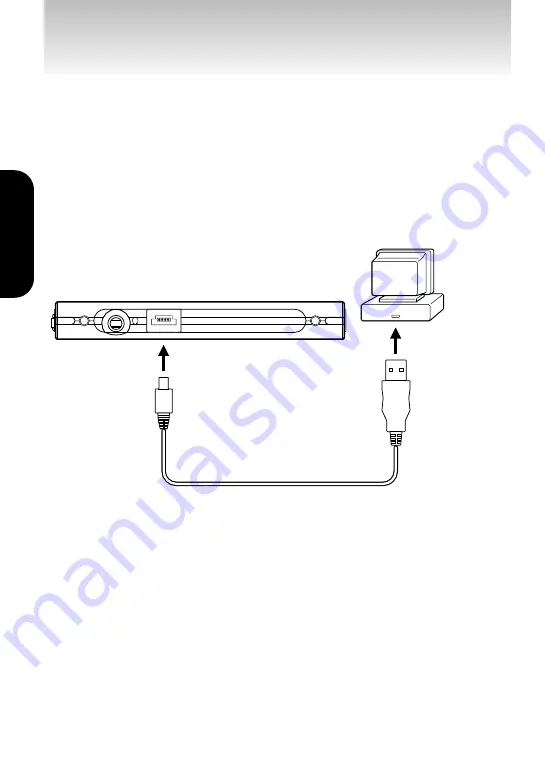
16
Preparation
Connection to a computer
It is necessary to connect the player to your computer using the supplied
interface cable in the following cases.
• When you install the USB drive to your computer.
• When you use the TOSHIBA Audio Manager for the first time.
• When you transfer audio data to the player.
• When you take out audio data from the player.
• When the TOSHIBA Audio Manager requests you to do.
Preparation
When you connect the player to your computer for the first time, “Found New
Hardware Wizard” appears on the screen of your computer. Follow the instructions
on-screen to install the USB driver. (page 15)
To the I/F connector
To the USB
connector
Computer
Interface cable (supplied)
PHONES
I / F
Содержание MEA110
Страница 1: ...MOBILE AUDIO PLAYER MEA110 OWNER S MANUAL XZ2029P002B ...
Страница 46: ...Printed in Japan ...
















































