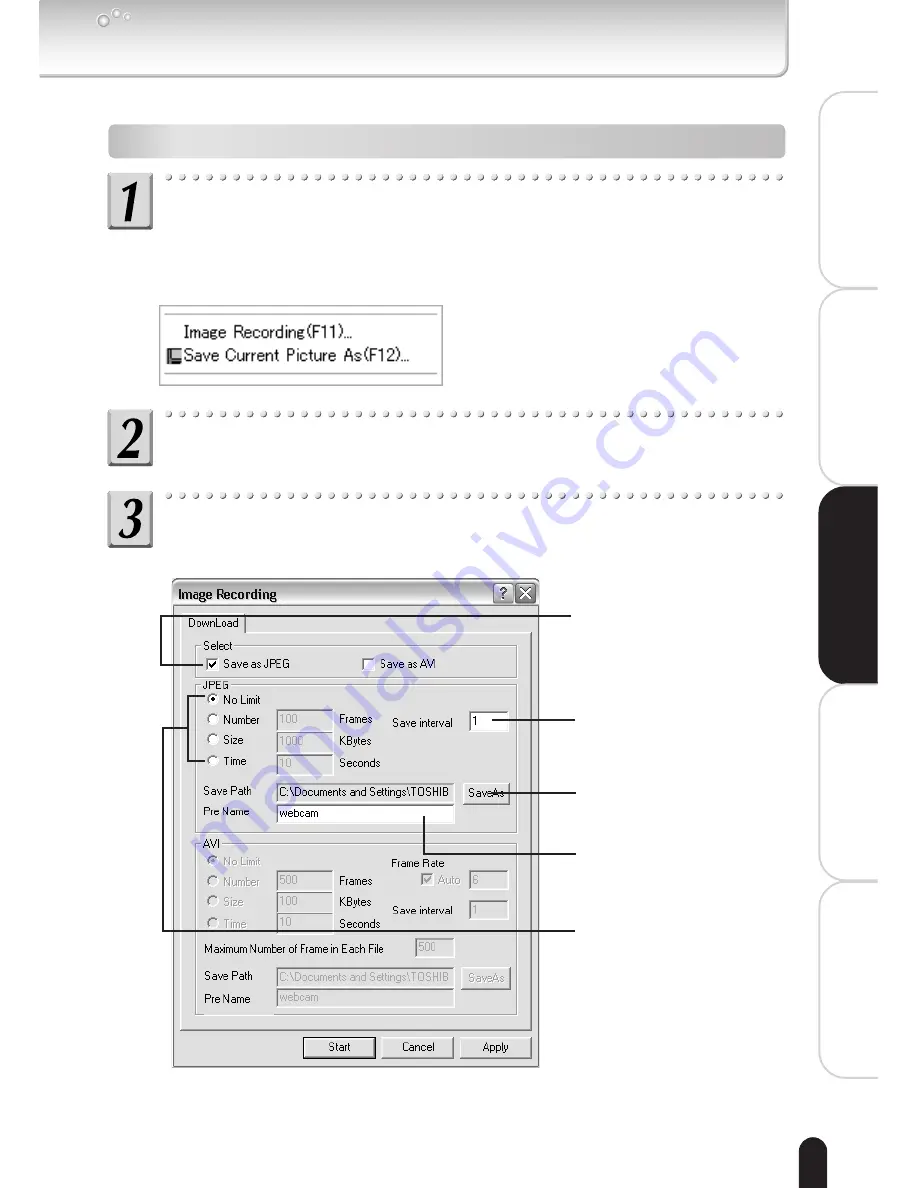
51
Installation/Set up
V
iewing
and Operation
Recording
Setting up
Others
Recording Images on a Personal Computer
You can record images in the JPEG file or AVI file format on a personal computer.
Image Recording Feature
Right-click on the image of the “Camera Window”
screen.
●
The operating menu appears on the screen.
Click “Image Recording.”
●
The image recording setting screen appears.
Setting up Recording.
When saving images as a JPEG file
Specify the recording limit.
Mark one of the items and
enter the value in its field.
Enter the saving interval.
Click the “Save As” button
→
Select the destination
directory.
Enter the file name
without the extension.
Mark here to save images
as a JPEG file.
When saving images as an AVI file
Содержание IK-WR01A
Страница 32: ...32 Installation Set up Viewing and Operation Recording Setting up Others ...
Страница 33: ...Viewing and Operation Viewing Viewing Logs ...
Страница 40: ...40 Installation Set up Viewing and Operation Recording Setting up Others ...
Страница 41: ...Recording About Recording Images Recording Images on FTP Server Recording Images on a Personal Computer ...
Страница 54: ...54 Installation Set up Viewing and Operation Recording Setting up Others ...
Страница 76: ...76 Installation Set up Viewing and Operation Recording Setting up Others ...
Страница 77: ...Others Index Glossary Display of Logs Before Calling Service Personnel Specifications Appearance Diagram ...






























