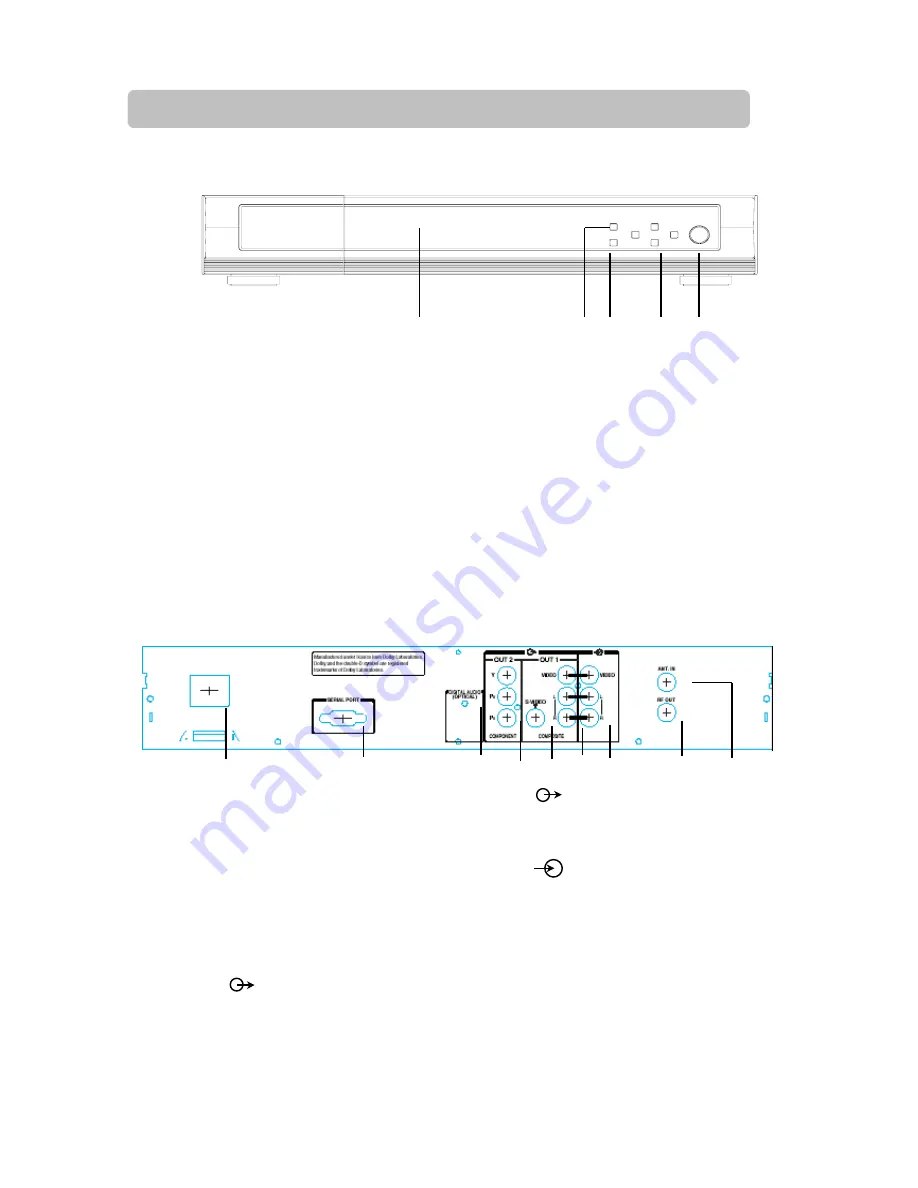
IDENTIFICATION OF CONTROLS
Front Panel
LED Display
Four-digit channel number, time or video format
Two LEDs:
Green for power; Red for signal indication (OFF –signal captured, ON –no signal)
MENU / ENTER
(Please refer to pp. 17 for more details)
EXIT / V.OUTPUT
→
OUT1 & OUT2 description (Zinwell)
Direction Keys
Power on / off
Rear Panel
AC
MAINS
SUPPLY
(OUT1) Composite- VIDEO / L
/ R
100~240 V
AC
, 50/60 Hz
For connection to TV monitor’s Video/L/R
inputs
SERIAL
PORT
For connection to PC for software upgrade
For connection to DVD or VCR Video/L/R
output
DIGITAL AUDIO (OPTICAL)
RF OUT
For connection to an amplifier equipped
For connection to analogue TV’s ANT. IN
with
Dolby®
Digital
decoder
(OUT2) Component
–
Y/Pb/Pr
ANT.IN
For connection to TV monitor’s
For connection to UHF/VHF antenna
component
video
inputs
S-VIDEO (OUT1)
For connection to TV monitor’s S-Video input
8
Содержание HD-S23
Страница 13: ...Connecting to SDTV without Component Inputs Connections Connecting to SDTV with Component Inputs and VCR 13 ...
Страница 14: ...Connecting to HDTV Connecting to HDTV and VCR 14 ...
Страница 16: ...MENU MAP MENU MAP 16 ...
Страница 26: ...INFORMATION Highlight INFORMATION and press the ENTER button to check hardware and software versions 26 ...
Страница 37: ...APPENDIX 3 PARENTAL GUIDANCE CODES Appendices 37 ...









































