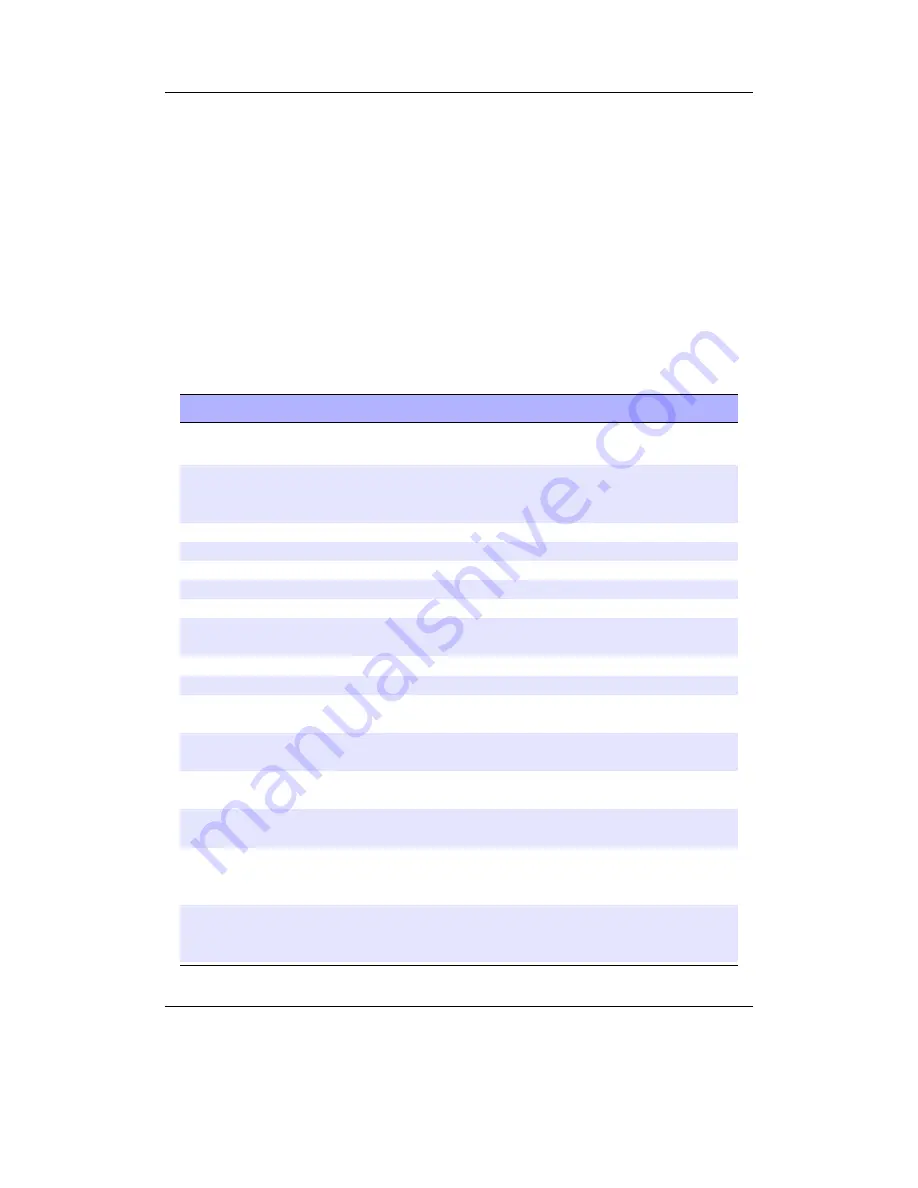
Chapter 4.
Browsing and playing
31
•
The ID3 album name.
•
The ID3 artist name.
•
Bit rate. VBR files display average bitrate and “(avg)”
•
Elapsed and total time.
•
A slidebar progress meter representing where in the song you are.
•
Peak meter.
See section
11.2
(page
170
) for details of customising your WPS (While Playing Screen).
4.3.1. WPS Key Controls
Key
Remote Key
Action
Up
/
Down
Volume Up
/
Volume Down
Volume up/down.
Left
Rewind
Go to beginning of track, or if pressed
while in the first seconds of a track, go to
the previous track.
Long
Left
Long
Rewind
Rewind in track.
Right
Forward
Go to the next track.
Long
Right
Long
Forward
Fast forward in track.
A
Play
Toggle play/pause.
Power
Long
Play
Stop playback.
Select
Return
to
the
File
Browser
/
Database
.
Long
Select
Long
Menu
Enter
WPS Context Menu
.
Menu
Menu
Enter
Main Menu
.
Long
Menu
Switch to the
Quick Screen
(see sec-
tion
5.11
(page
45
)).
A
+
Up
/
Down
Show
Pitch Screen
(see section
4.3.3
(page
34
)).
A
+
Down
Show current
Playlist
.
A
+
Menu
Activate the
Hotkey
function (see sec-
tion
4.5
(page
40
)).
A
+
Right
or
Short
Right
+
Long
Right
Short
Forward
+ Long
Forward
Skip to the next directory.
A
+
Left
or
Short
Left
+
Long
Left
Short
Rewind
+
Long
Rewind
Skip to the previous directory.
The Rockbox manual
Toshiba Gigabeat F and X Series
















































