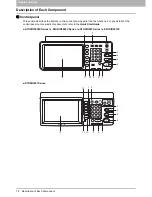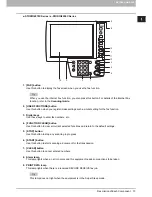1.BEFORE USING FAX
Description of Each Component 15
1 BEFORE USING FAX
Touch panel
This section describes the fax screen on the touch panel. For any details of the touch panel not covered in this
document, refer to the
Quick Start Guide
.
1. Header area
The name of the currently selected function and buttons related to the current status of this equipment are
shown here.
2. Message indication area
Various messages such as the status of this equipment and operating instructions are shown here.
3. Operation object area
Operation-related buttons and text boxes are shown here.
4. Alert message indication area
Messages are shown here to inform you of various alerts such as the replacement time of toner cartridges
and waste toner boxes, or the existence of a received SECURE RECEIVE fax job.
5. Date and time
The current date and time are shown here.
6. [JOB STATUS] button
Use this button to view the job status or its history.
When this equipment is managed under the department management or user management, key in user
information such as the department code, user name and password to display the operation screen.
For details of the operation, refer to the
Quick Start Guide
.
1
3
2
4
5
6
Содержание GD-1260
Страница 1: ...MULTIFUNCTIONAL DIGITAL SYSTEMS Operator s Manual for FAX Unit GD 1320 GD 1350 GD 1270 GD 1260 ...
Страница 50: ......
Страница 100: ......
Страница 118: ......
Страница 124: ......
Страница 127: ...Printed in Malaysia GD 1320 GD 1350 GD 1270 GD 1260 OME120024E0 ...