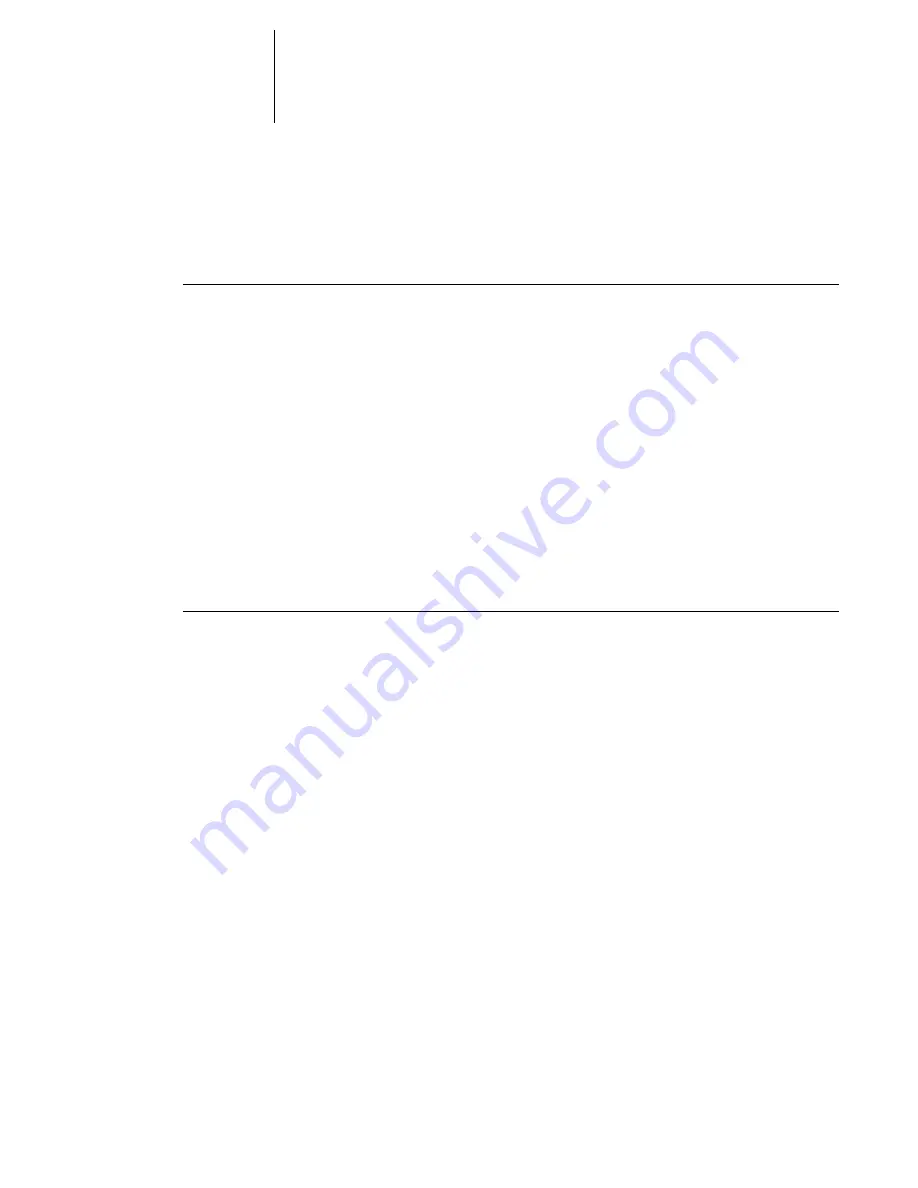
3
3-27
Searching for jobs
N
OTE
:
For information on how to print the job log from Command WorkStation LE,
see
“Printing GA-1121 information pages”
on page 2-25.
T
O
EXPORT
THE
J
OB
L
OG
1.
If it is not already displayed, click the Job Log tab on the Jobs window to open the
Job Log panel.
2.
Click inside the Job Log panel to make it active.
3.
In Command WorkStation, choose Job Log from the Server menu, and then choose
Export. In Command WorkStation LE, choose Export from the File menu, and then
choose Job List or Job Log.
4.
Rename the file, if desired (the default name is job.log), specify a destination, and
then click Save.
The Job Log is exported to a tab-delimited text file. You can open the exported file
using a spreadsheet, database, or word processing application.
T
O
CLEAR
THE
J
OB
L
OG
•
In Command WorkStation, choose Job Log from the Server menu and then choose
Export and Clear. In Command WorkStation LE, choose Clear Job Log from the Server
menu.
N
OTE
:
You can clear the job log only if you are logged in to the GA-1121 with
Administrator privileges.
Searching for jobs
The Find command allows you to search for and locate jobs on connected servers,
using search parameters such as job file names or dates of creation. Use the Find
command to search for jobs that appear in the Active Jobs window and in the Printed
Jobs, Archive, FreeForm, and Job Log panels of the Jobs window.
In Command WorkStation, you can also perform advanced searches based on the file
sizes and specific print options associated with jobs. You can save any set of general or
advanced search parameters as a Find template, which you can reuse to perform the
search again.
Содержание GA-1121
Страница 1: ...TOSHIBA GA 1121 JOB MANAGEMENT GUIDE ...
Страница 12: ......
Страница 16: ......
Страница 26: ......
Страница 62: ......
Страница 103: ...44 9 Editing and merging jobs Source document preview Destination document preview Command WorkStation ...
Страница 107: ...44 13 Editing and merging jobs ...
Страница 108: ......
Страница 122: ......
Страница 150: ......
Страница 170: ......
Страница 194: ......
Страница 200: ......
Страница 209: ...I 9 Index ...
Страница 210: ......






























