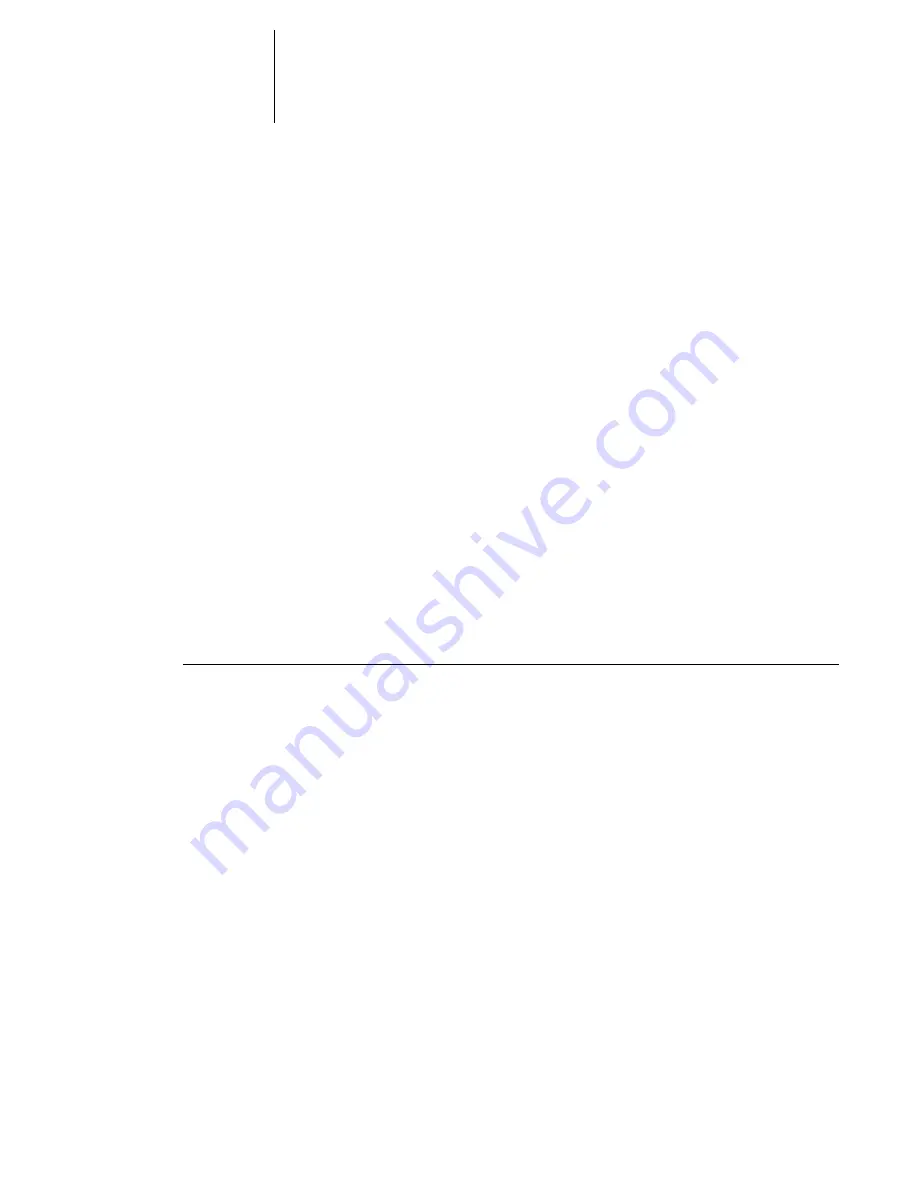
2
2-12
Introduction to Command WorkStation and Command WorkStation LE
2.
To display jobs for an individual GA-1121, choose the GA-1121 from the list. To
monitor jobs for all connected GA-1121 servers, choose All Servers.
Print jobs on the specified GA-1121 servers are displayed.
Customizing the graphical interface
Command WorkStation and Command WorkStation LE offer you the flexibility of
showing, hiding, rearranging, and docking user interface components to fit your
workflow needs. For example, you may only need a few components, or you may
prefer to arrange components side by side for ease of use. In Command WorkStation,
you can also choose one of three preset layouts.
You can also customize the appearance of job ticket information in the Active Jobs and
Jobs windows. For more information, see
page 3-8
.
Using layout styles*
Command WorkStation provides three preset and three customizable layout styles.
When you choose the command corresponding to a layout style, the display updates to
show a specific arrangement of components.
T
O
SELECT
A
LAYOUT
STYLE
•
Choose Layouts from the Window menu, and then choose a layout style from the
submenu that appears.
You can choose one of three preset layouts (Default, Style 1, or Style 2) and three
custom layouts. For a description of the components included with each of the preset
layouts, see
page 2-21
.
You can define and change the configurations associated with the three custom layout
styles. For details, see the following section.
Showing, hiding, and arranging components
Use Window menu commands to show or hide window components. You can also
drag components to different locations in the window, and dock components side by
side.
Содержание GA-1121
Страница 1: ...TOSHIBA GA 1121 JOB MANAGEMENT GUIDE ...
Страница 12: ......
Страница 16: ......
Страница 26: ......
Страница 62: ......
Страница 103: ...44 9 Editing and merging jobs Source document preview Destination document preview Command WorkStation ...
Страница 107: ...44 13 Editing and merging jobs ...
Страница 108: ......
Страница 122: ......
Страница 150: ......
Страница 170: ......
Страница 194: ......
Страница 200: ......
Страница 209: ...I 9 Index ...
Страница 210: ......






























