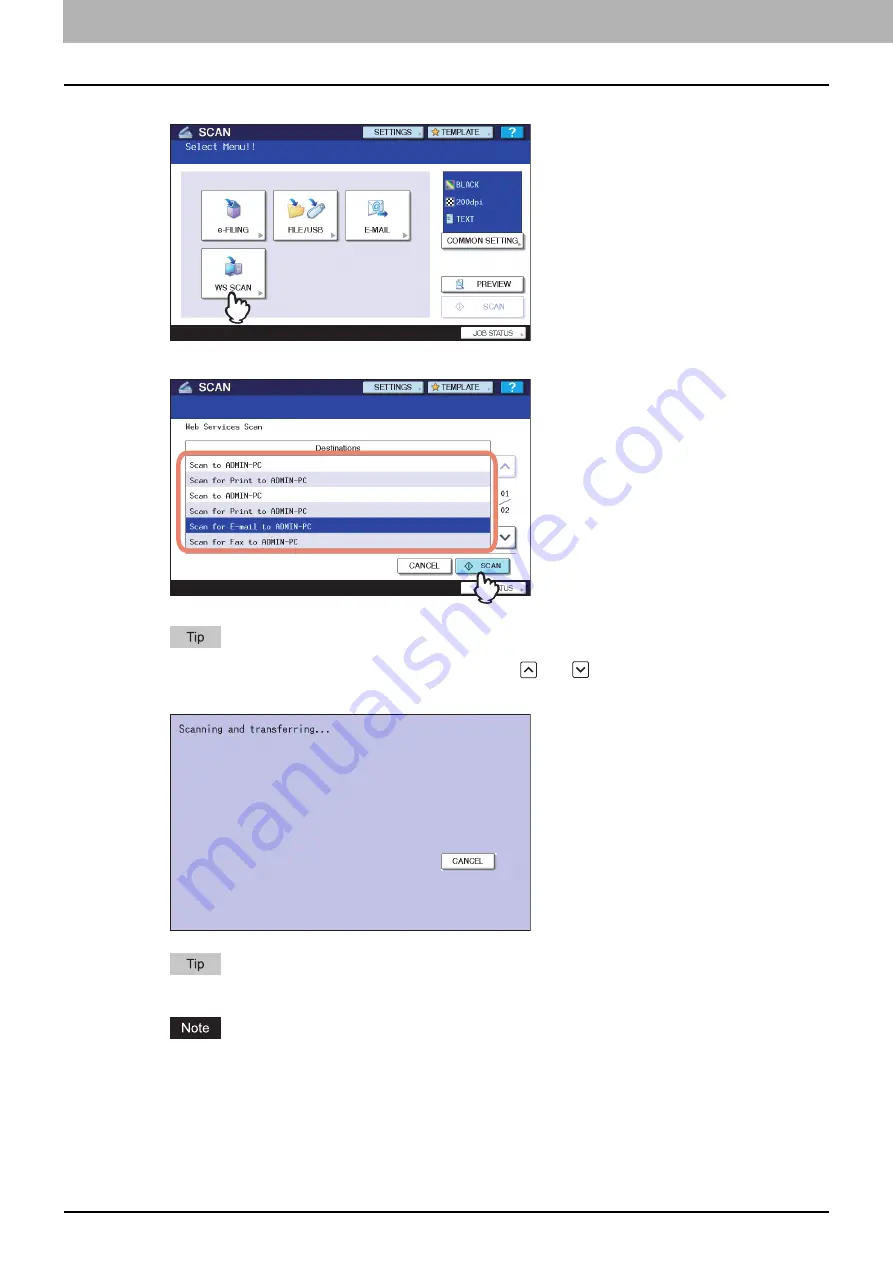
2 BASIC OPERATION
28 Web Service (WS) Scan
3
Press [WS SCAN].
4
Select the client that fits your needs, and then press [SCAN].
If the desired client name is not shown on the screen, use
and
to switch between pages.
The following screen is displayed.
To cancel the operation, press [CANCEL].
If the above screen does not appear, make sure that the selected client is running.
Содержание e-STUDIO455 Series
Страница 1: ...MULTIFUNCTIONAL DIGITAL SYSTEMS Scanning Guide ...
Страница 12: ......
Страница 84: ......
Страница 104: ......
















































