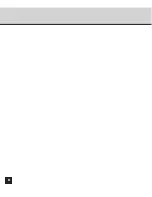64
INSTALLING THE PRINTER DRIVER (Windows)
Installing the Printer Driver for Parallel Printing
PREPARATION:
Before installing the printer driver for parallel printing, please make sure the following:
• The GA-1040 printer is connected to your computer and turned on the power.
P12 “CONNECTING THE PARALLEL PORT”
1
Insert the CD-ROM into the CD-ROM drive.
• The installer automatically starts and the Welcome
screen appears.
SUPPLEMENT:
When the installer does not automatically
start, double-click on “Setup.exe” in the
“Installr” folder of the CD-ROM.
2
Click on [Next].
• The Software License Agreement screen appears.
3
Click on [Yes].
• The Setup Type screen appears.
REQUIREMENT:
You must log in as a user who has the “Administrators” or “Power Users” privilege when using
Windows NT 4.0, Windows 2000 or Windows XP.
Содержание e-STUDIO28
Страница 1: ......
Страница 6: ...4 AppleTalk Setting 126 Other Setting 126 ...
Страница 7: ...SETUP FLOW 5 SETUP FLOW ...
Страница 12: ...10 ...
Страница 13: ...CONNECTING THE PRINTER 11 CONNECTING TO THE PRINTER ...
Страница 16: ...14 ...
Страница 17: ...PREPARING TO USE THE TOPACCESS 15 PREPARING TO USE THE TOPACCESS ...
Страница 29: ...PREPARING TO USE THE TOPACCESS 27 18Wait for a few minutes until the printer completes initializing ...
Страница 33: ...PREPARING TO USE THE TOPACCESS 31 4 The Administrator Page is displayed ...
Страница 34: ...32 ...
Страница 35: ...SETTING UP THE PROTOCOLS 33 SETTING UP THE PROTOCOLS ...
Страница 47: ...SETTING UP THE PROTOCOLS 45 17Wait for a few minutes until the printer completes initializing ...
Страница 55: ...SETTING UP THE PRINT SERVICE 53 SETTING UP THE PRINT SERVICE ...
Страница 62: ...60 ...
Страница 63: ...INSTALLING THE PRINTER DRIVER 61 INSTALLING THE PRINTER DRIVER ...
Страница 121: ...119 INSTALLING THE PRINTER DRIVER 6 Click on OK ...
Страница 122: ...120 ...
Страница 123: ...APPENDIX 121 APPENDIX ...
Страница 129: ......
Страница 130: ...Copyright TOSHIBA TEC CORPORATION 2002 ALL RIGHTS RESERVED 6LA50221000 R01112004801 TG ...