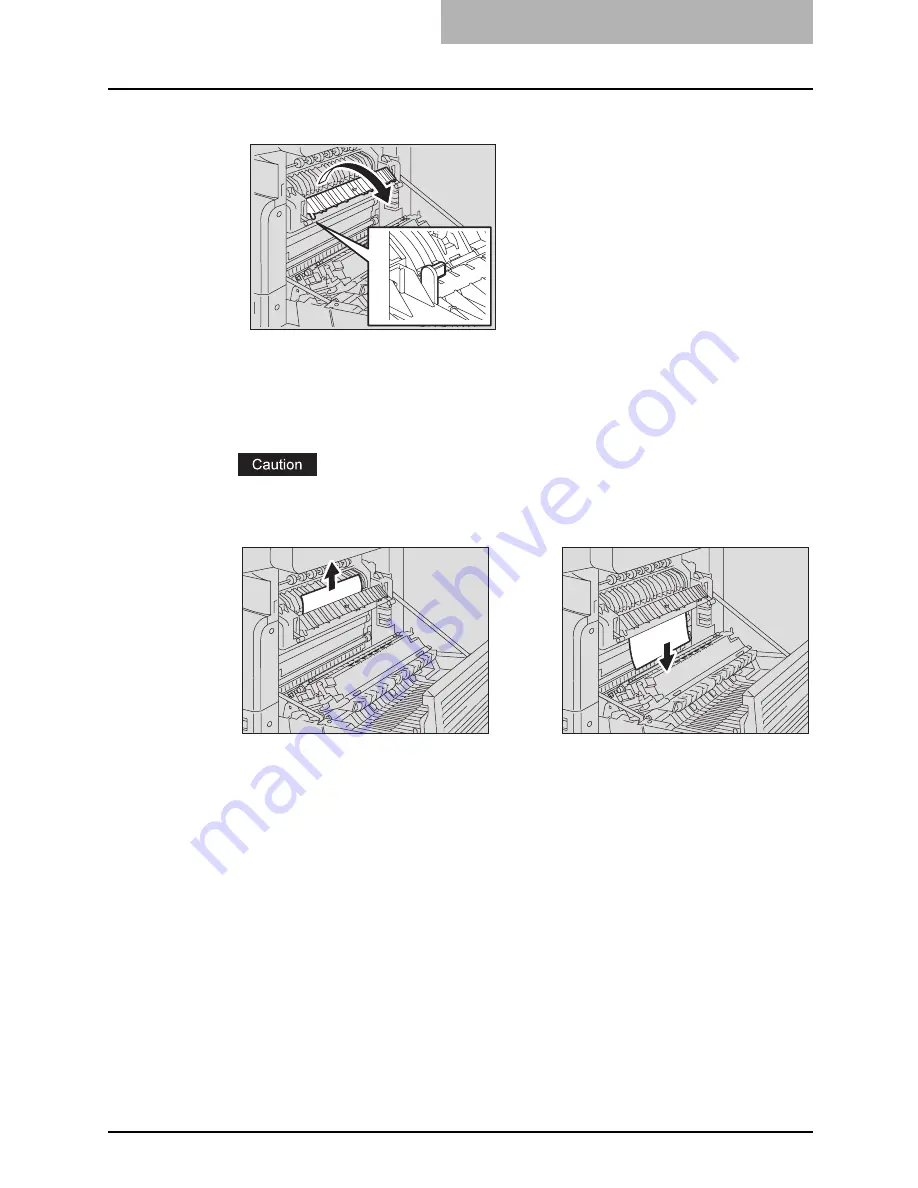
Paper Jams 189
2
Open the transport guide while holding the knob.
3
Release the jammed paper.
Pull the jammed paper up or down as shown below depending on the position of the
paper.
Be sure not to touch the photoconductive drum when releasing the jammed paper.
4
Return the transport guide to its original position, and then close
the transfer unit and the side cover.
Paper jams within Paper Feed Unit (optional)
1
Open the side cover and check if any paper is jammed behind the
transfer unit.
P.187 “Paper jam behind transfer unit”
Pulling it up
Pulling it down
Содержание e-studio182
Страница 1: ...MULTIFUNCTIONAL DIGITAL SYSTEMS Operator s Manual for Copying Functions ...
Страница 2: ......
Страница 14: ...12 CONTENTS ...
Страница 52: ......
Страница 80: ......
Страница 116: ......
Страница 178: ......
Страница 193: ...Paper Jams 191 2 Remove the jammed paper 3 Close the paper feed cover of the Paper Feed Pedestal ...
Страница 206: ......
Страница 212: ......
Страница 228: ...226 INDEX ...
Страница 229: ...Printed in China DP 1830 2120 2420 OME090060B0 ...
















































