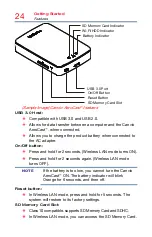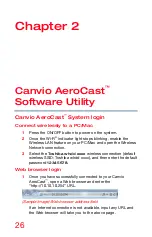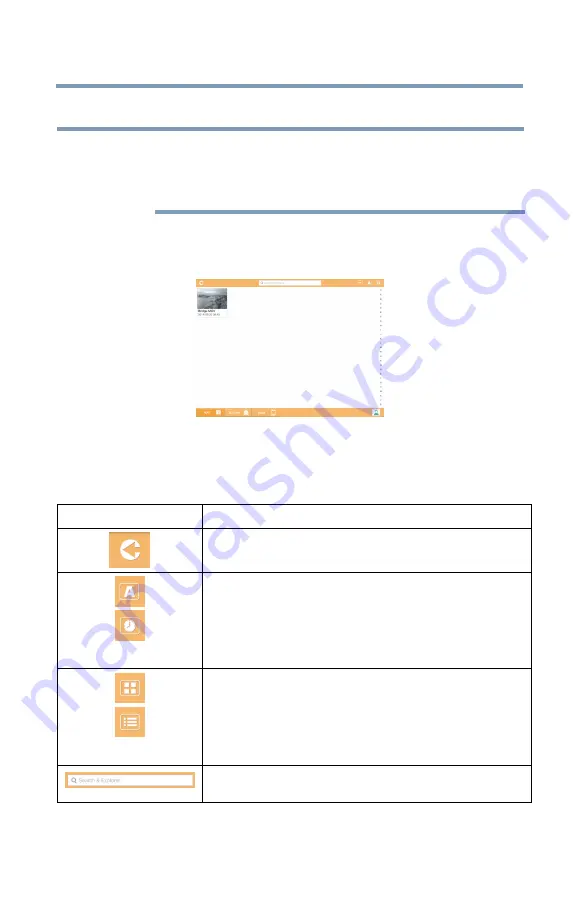
34
Canvio AeroCast
™
Software Utility
Videos Management interface
Videos Management interface
NOTE
Before using this feature, content should be
transferred to the Canvio AeroCast
™
device via direct
connection to your computer, see
(Direct-Attached Storage)” on page 22
When you click or touch the
Videos
button the Videos Management
window appears.
Below is an example of the Videos Management interface window.
(Sample Image) Canvio AeroCast
™
Videos Management interface
window
Below is a description of each button/icon and its function within the
Canvio AeroCast
™
Videos Management interface window:
Button/Icon Function
Click or touch the
Back
button to return to the
main window.
When the
Sort by name
icon is displayed, the list
is in “sort by name” mode.
When the
Sort by date
icon is displayed, the list
is in “sort by date” mode.
Click or touch the icon to toggle between modes.
When the
Thumbnail
icon is displayed, the list is
in “Thumbnail” mode.
When the
List
icon is displayed, the list is in “List”
mode.
Click or touch the icon to toggle between modes.
Enter key letters or numbers in the search box to
perform a search of a specific file or folder.