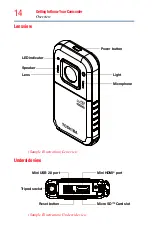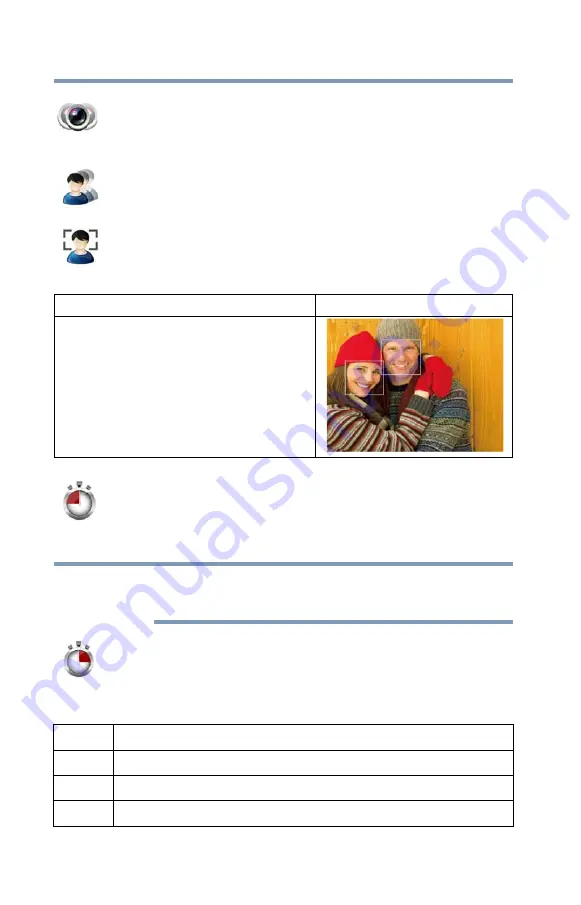
28
Record Mode
Menu options/operations
Stabilization
Electronic Image Stabilization reduces the effect of camcorder
shaking, resulting in less blurry video.
Motion Detection
Record video automatically when the camcorder detects movement.
Face Tracking
The camcorder detects and focuses on faces automatically. This
helps with capturing subjects in backlit conditions.
Slow Motion
This option allows recording of videos with a slow motion effect.
When the video is played, the playback time will be longer than the
actual recording time.
❖
The view angle may become smaller when Slow Motion is ON.
❖
When Slow Motion is ON, the video resolution is 320x240.
Time Lapse
This option allows the camcorder to record still images at specific
time intervals that can then be played back as one video file. The
Time Lapse settings available are:
Description
Display Screen
In Record mode, aim the camcorder at the faces.
The face frames will appear around the faces.
OFF
Disables Time Lapse.
1 second
Records one frame per second.
3 seconds Records one frame every three seconds.
5 seconds Records one frame every five seconds.
NOTE
Содержание CAMILEO BW20
Страница 1: ...GMAA00395012 06 12 CAMILEO BW20 User sGuide English Español ...
Страница 55: ...CAMILEO BW20 Manualdelusuario ...