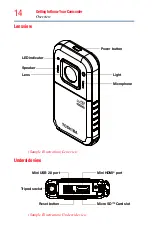26
Record Mode
Using Underwater Mode
Using Underwater Mode
When using this camera for video/photo shooting in the water,
activate Underwater mode to get the best images.
Menu options/operations
In order to adjust the menu options, please:
1
Press the
Mode
(
) button to view available options / setting
mode.
2
Press the
Menu
(
) button.
3
For each setting, you must select the option using the
Right
/
Left
buttons, and then press the
OK
(
) button to enter
its menu.
4
Press the
Menu
(
) button to exit, or press the
Playback
(
) button to return to the previous menu level.
Operation
Display Screen
1
Press the
Left
button in preview mode, the
Underwater Mode icon (
) will appear on
the screen.
2
Activate this mode to get the best images.
3
Press again to turn off.
Video Settings
Photo Settings
Effects
Setup
RESOLUTION
LlGHT
STABILIZATION
MOTION DETECTION
FACE TRACKING
SLOW MOTION
PRE-RECORD
TIME LAPSE
RESOLUTION
LlGHT
SELF-TIMER
DATE PRINTING
ISO
SLIDE SHOW
SCENE
FILTER
WHITE
BALANCE
SOUND
TV FORMAT
LANGUAGE
DATE & TIME
FORMAT
RESTORE
DEFAULT
Содержание CAMILEO BW20
Страница 1: ...GMAA00395012 06 12 CAMILEO BW20 User sGuide English Español ...
Страница 55: ...CAMILEO BW20 Manualdelusuario ...