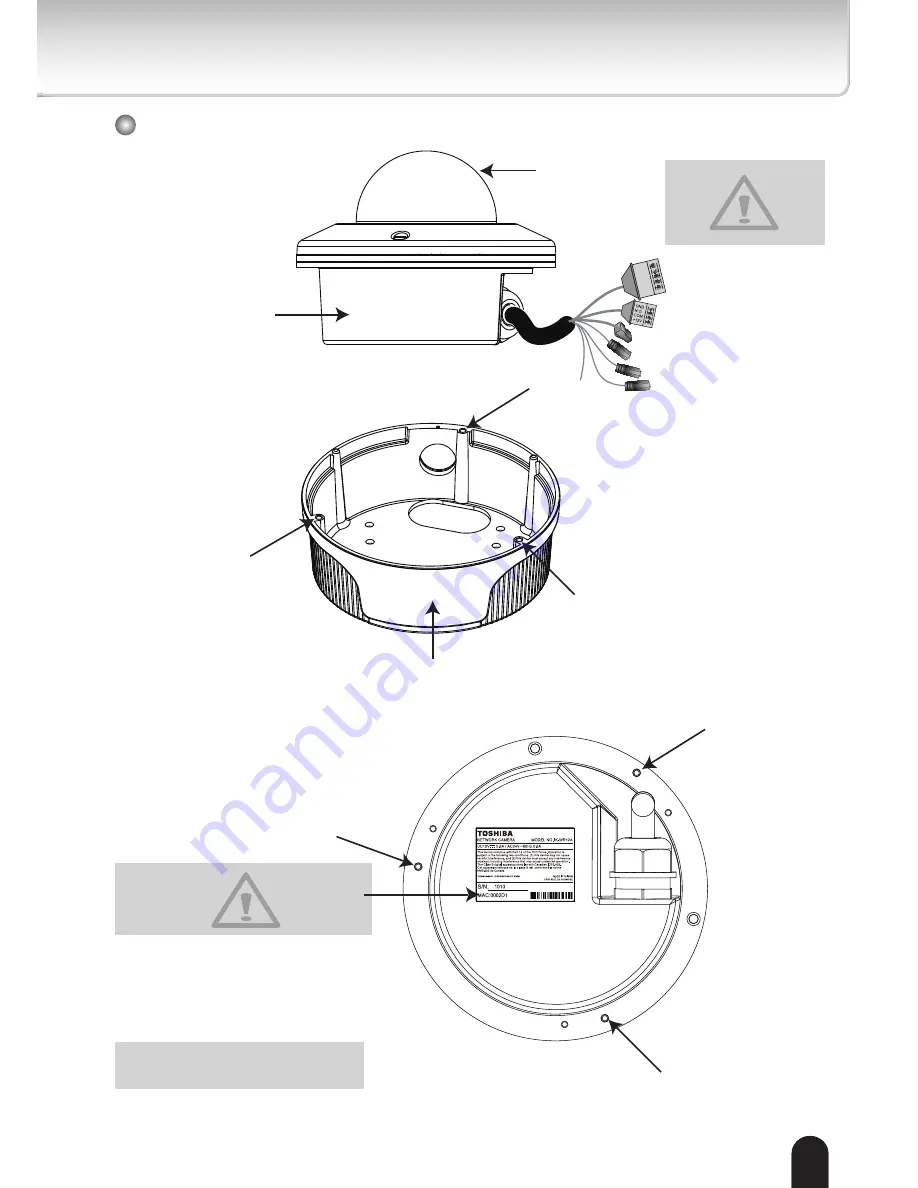
13
N.C.
N.C.
N.C.
AC24V
AC24V
13
714270
5678
Bottom Base
Outer View
Dome Cover
Camera Base
a
Record the MAC address under
the camera base before installing
the camera.
b
c
Hole a~c:
Holes to secure the bottom base.
a
b
c
T r e a t t h e d o m e
cover with care when
installing, Or it may
be damaged.

















