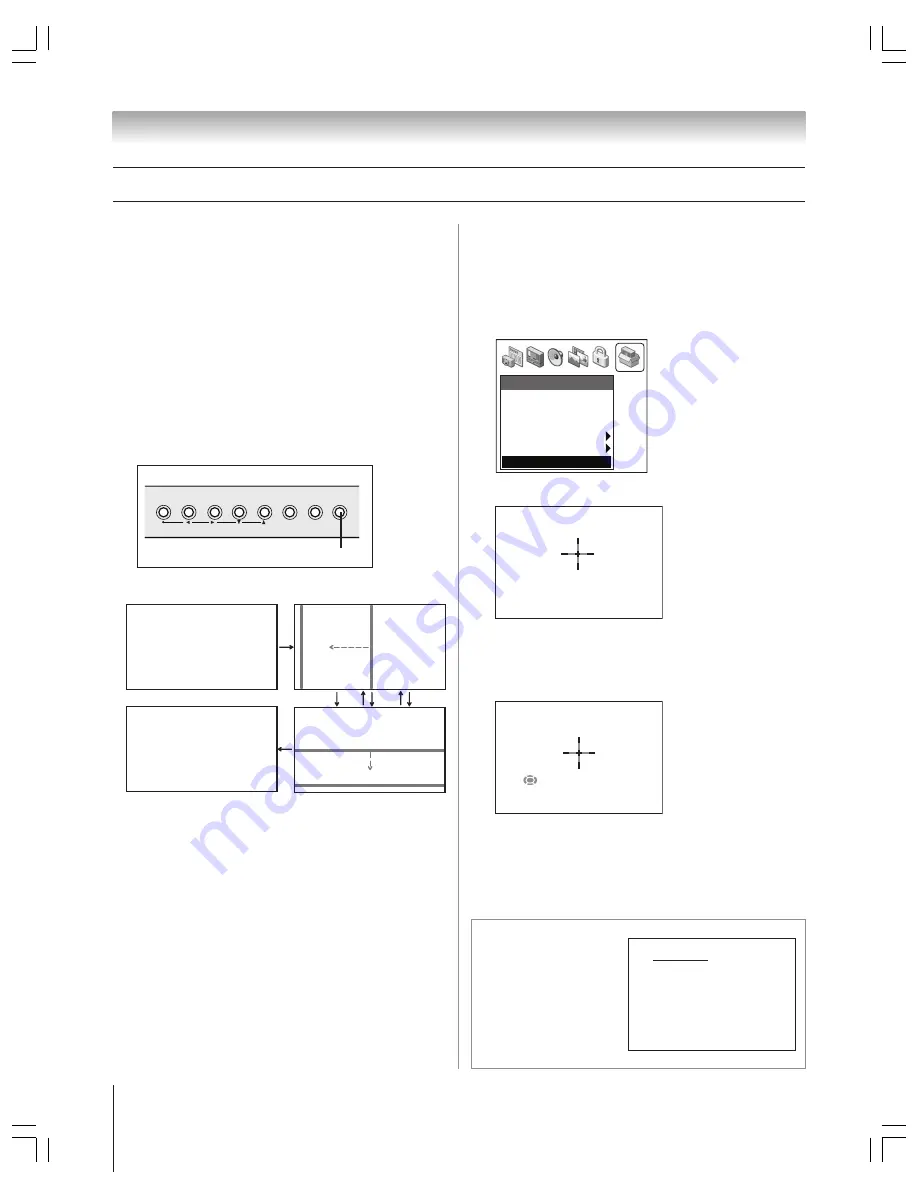
(E) 51/57/65H93
Copyright © 2003 TOSHIBA CORPORATION. All rights reserved.
50
(E)
/
/
HX
Chapter 6: Setting up your TV
Adjusting the color convergence
This projection TV uses three separate image tubes: red, green,
and blue. The red, green, and blue images are projected onto the
screen where they converge to form a full-color picture. You can
see a clear picture only when the three images converge correctly.
Convergence may drift over time or if you move the TV. If you
can see clear images on your TV screen, skip this procedure.
This adjustment should be made only after the TV has been on
for at least 30 minutes.
Automatically adjusting the color
convergence using TouchFocus™
To automatically adjust the color convergence:
Press TouchFocus on the TV front panel one time.
The TV will enter the auto convergence mode.
TOUCH FOCUS
TOUCH FOCUS F I N I SHED
Horizontal
Vertical
B
R
G
When adjustment is complete, the normal picture will
reappear.
If the error message “Touch Focus Error” appears, retry the
TouchFocus adjustment or adjust the convergence
manually, as described at right.
Manually adjusting the color
convergence
To check and adjust the color convergence manually:
1. Press MENU and open the SETUP menu.
2. Highlight CONVERGENCE and press ENTER.
Setup
Installation
Sleep Timer
On/Off Timer
Digital Tuner Hold
• • • • • • •
Off
Slide Show Interval
• • •
2 Sec
Convergence
3. The following screen opens.
ENTER : TO ADJUST
EXIT
: TO RESET
Press ENTER,* which starts the TouchFocus auto
convergence mode (as described at left).
4. When TouchFocus is done, the center convergence
adjustment window (below) opens.
: TO ADJUST RED
ENTER: TO CHANGE COLOR
EXIT
: TO ADJUST CONVERGENCE
If the red (in this example) and white lines in the cross do
not line up either horizontally or vertically, you need to
adjust the convergence.
5. Press
y
(up),
z
(down),
x
(left), or
•
(right) on the
remote control to align the red and white lines.
TouchFocus
TV front panel
*
If you press EXIT in step 3,
the screen at right appears.
• Press ENTER to start
TouchFocus and enter the
manual convergence
adjustment screens.
• Press EXIT to cancel
convergence adjustment and
return to normal TV viewing.
CONVERGENCE
WARNING
RESET USER’S ADJUSTMENT
TO FACTORY SETTINGS
ENTER : TO RESET
EXIT
: TO CANCEL






























