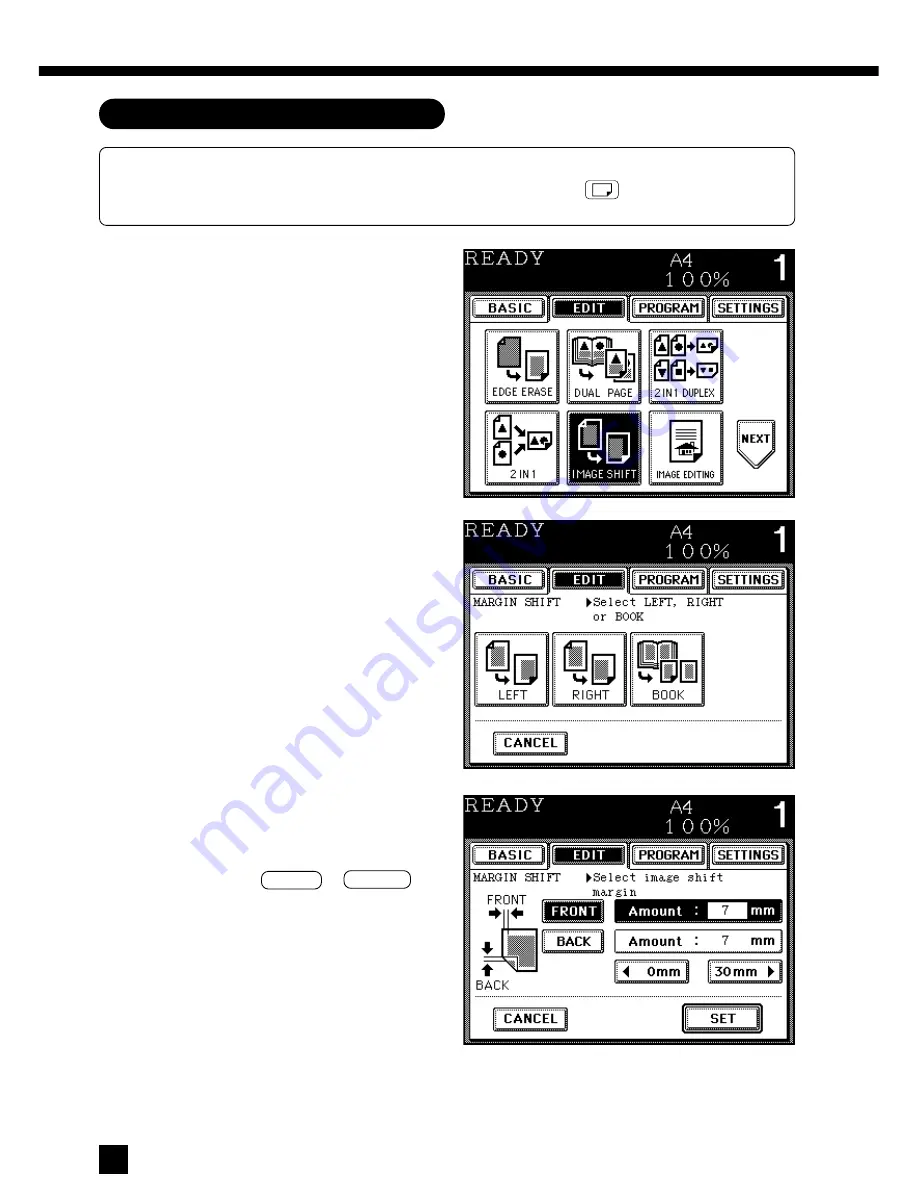
56
4. IMAGE SHIFT COPYING (Cont.)
Copying Procedure
Select the IMAGE SHIFT function in the
EDIT menu.
●
Press the EDIT key to enter the EDIT
menu, and press the IMAGE SHIFT key
to select the image-shift function.
Select the side to be bound.
●
Press the LEFT, RIGHT or BOOK key to
select the side.
●
If you select BOOK, dual-page copying is
automatically set.
Set the width of binding space.
●
Normally, the binding space of the copy
is the standard amount of 7 mm.
●
To change the binding space:
(a) Using the
0 mm or 30 mm
key,
select the desired binding space,
and press the SET key.
(b) When combining image shifting with
duplex copying, select LEFT SPACE
for the front side and RIGHT SPACE
for the back side of the copy.
11111
22222
33333
Note:
When you want to make your copies image-shifted in the bypass feed mode, set a sheet(s)
of paper on the sheet bypass and press the matching COPY-SIZE
key to specify the copy
size. If A4-R paper is used, press the A4 COPY-SIZE key twice.
Содержание 4560
Страница 1: ...4560 Networking Documents DIGITAL PLAIN PAPER COPIER OPERATOR S MANUAL FOR COPYING FUNCTION ...
Страница 10: ...8 ...
Страница 11: ...DESCRIPTION OF THE COPIER 9 DESCRIPTION OF THE COPIER ...
Страница 49: ...47 SPECIAL FUNCTIONS SPECIAL FUNCTIONS SPECIAL FUNCTIONS ...
Страница 74: ...72 Specifying an Area Using the Editing Sheet Specifying an Area on the Glass 8 TRIMMING MASKING COPYING Cont ...
Страница 86: ...84 ...
Страница 87: ...85 OTHER SPECIAL FUNCTIONS PROGRAM OTHER SPECIAL FUNCTIONS PROGRAM OTHER SPECIAL FUNCTIONS PROGRAM ...
Страница 105: ...103 USING THE OPTIONAL SORTERS USING THE OPTIONAL SORTERS USING THE OPTIONAL SORTERS ...
Страница 119: ...117 WHEN THE GRAPHIC SYMBOLS FLASH WHEN THE GRAPHIC SYMBOLS FLASH ...
Страница 167: ...165 MAINTENANCE MAINTENANCE ...
Страница 172: ...170 ...
Страница 173: ...171 SPECIFICATIONS ACCESSORIES OPTIONS SPECIFICATIONS ACCESSORIES OPTIONS ...
Страница 178: ...176 ...






























