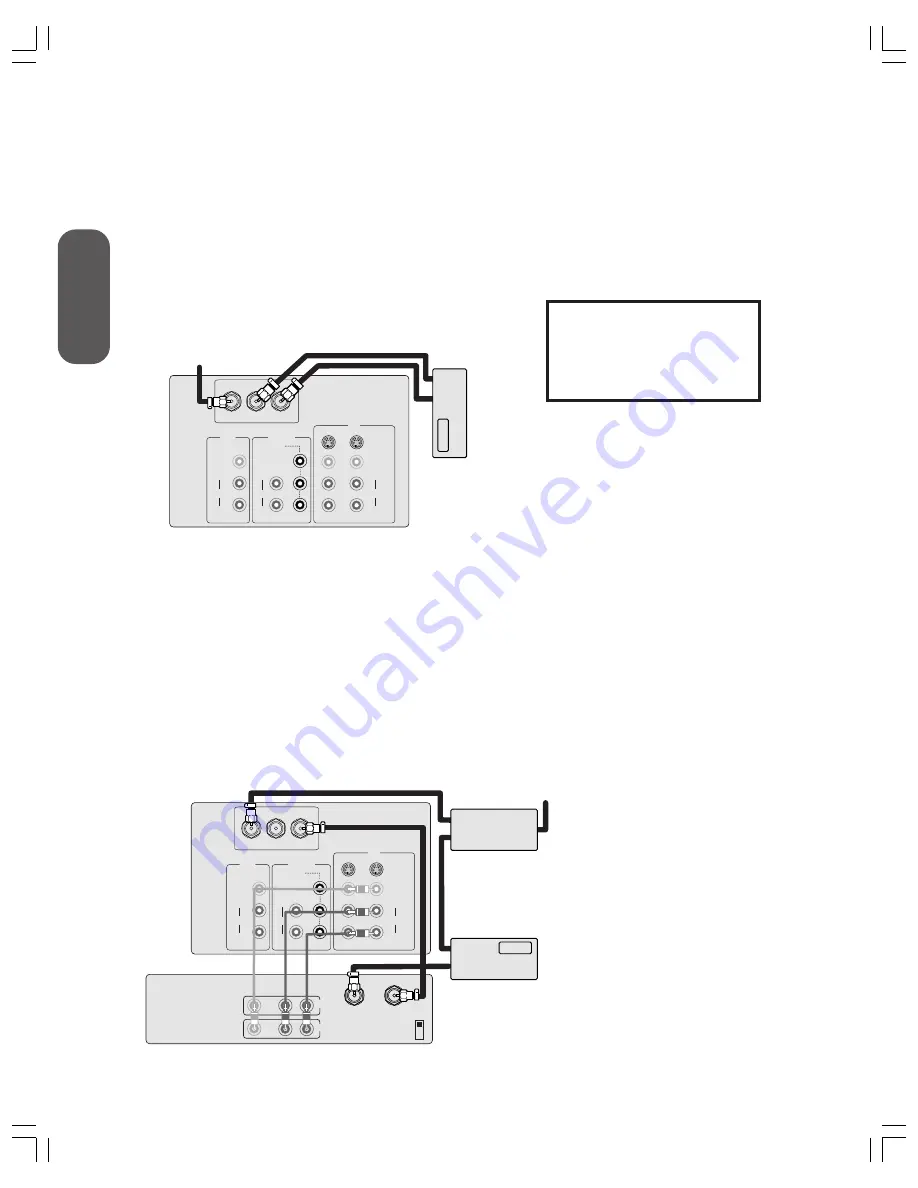
8
Ref
er
ence
Connecting
y
our T
V
Connecting a cable converter box
This connection allows you to watch basic and premium cable
channels. To use the TV features (such as PIP swap, channel
y
z
,
channel block, favorite channels, or channel labels ), select ANT-1. To
view premium channels, select ANT-2, tune the TV to channel 3 or 4
(whichever channel is vacant in your area), and use the converter box
to change channels.
You will need:
• three coaxial cables (one or more may be supplied by the cable
company)
ANT (75
Ω
)
IN
OUT
DVD IN
From Cable
Cable
Converter
Box
Connecting a cable converter box and VCR
This connection allows you to watch and record basic and premium
cable channels, as well as watch videotapes. Set the TV signal source
to Video1 (see “Watching video input” on page 17). Tune the VCR to
channel 3 or 4 (the same channel as the converter box output switch),
and use the cable converter box to change channels. Set the PIP
source to “TV” (see page 28).
You will need:
• five coaxial cables (one or more may be supplied by the cable
company)
• one pair of audio cables (one single audio cable for a mono VCR)
• one video cable
• one cable splitter
ANT (75
Ω
)
ANT-1
OUT
ANT-2
IN
VIDEO 1
VIDEO 2
S-VIDEO
VIDEO
L/MONO
R
AUDIO
OUT
VIDEO
L/MONO
R
AUDIO
DVD IN
COLOR
STREAM
INPUT
L
R
AUDIO
Y
Pb
Pr
Stereo VCR
VIDEO
AUDIO
IN from ANT
CH 3
CH 4
OUT to TV
L
R
TV
Cable
Converter Box
IN
OUT
IN
OUT
OUT
From Cable
IN
OUT
Cable
Signal
Splitter
Note:
When you use a converter box with your TV,
the remote control may not operate certain
features, such as PIP swap, channel
y
z
,
channel block, favorite channels, or channel
labels.
Note:
When you use a converter box with your
TV, the remote control may not operate
certain features, such as PIP swap,
channel
y
z
, channel block, favorite
channels, or channel labels.
If you have a mono VCR, connect
L/Mono to VCR Audio OUT using only
one audio cable.
If you have an S-VHS VCR, use an
S-video cable instead of a regular video
cable.
Do not connect a regular video cable
and an S-video cable to Video-1 (or
Video-2) at the same time.
The unauthorized recording, use, distribution,
or revision of television programs, videotapes,
DVDs, and other materials is prohibited under
the Copyright Laws of the United States and
other countries, and may subject you to civil
and criminal liability.









































