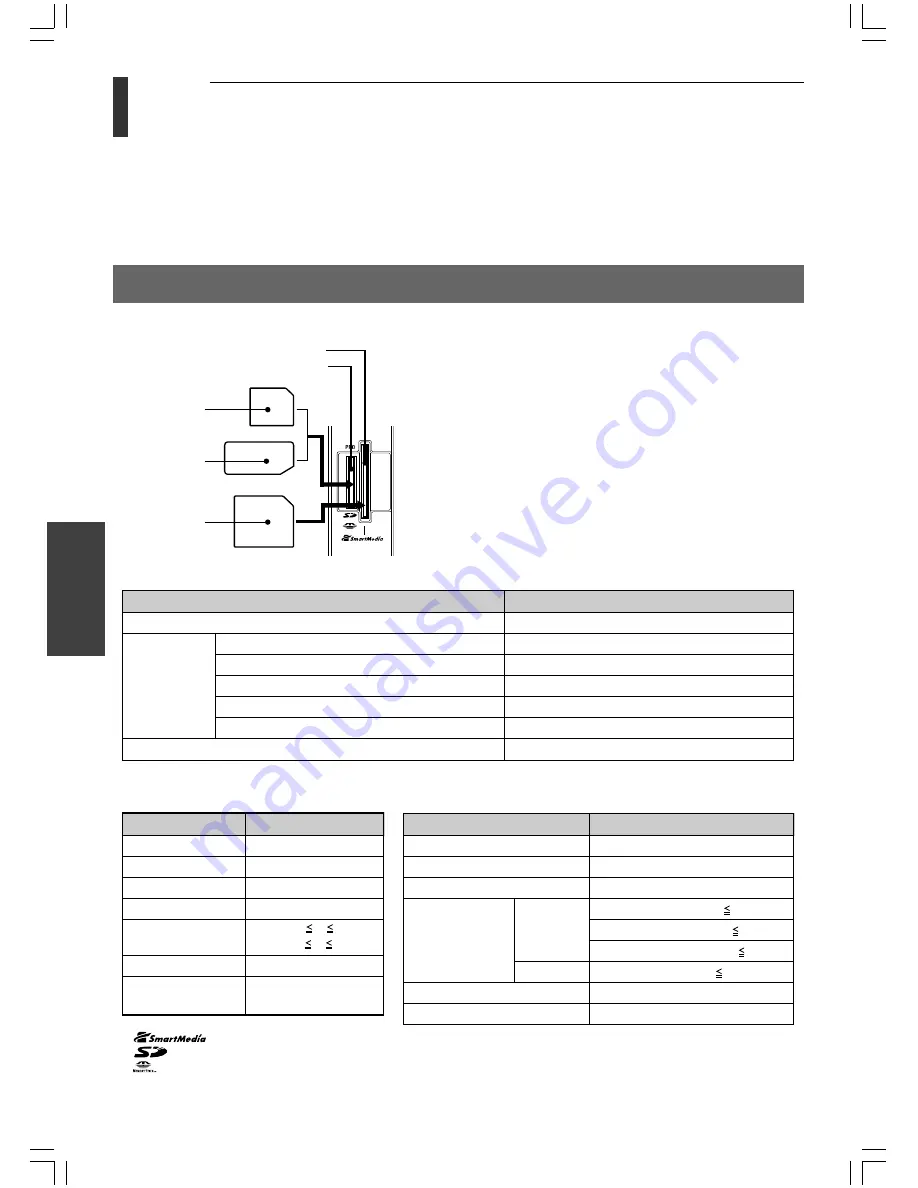
36
F
eatur
es
Toshiba 32/37WL58AET (E)
Features
BRIDGE MEDIA using
• The “BRIDGE MEDIA” function can be used to play back still or motion picture/sound memorized on “SD”
Memory Cards, “Memory Stick” cards or “SmartMedia” cards by a digital still camera.
• The picture may not be reproduced properly depending on memory conditions.
If the picture cannot be displayed on the screen, you will see an “X” mark on the screen.
The edge of the picture may be hidden depending on the aspect ratio of the selected.
• If a full screen picture is displayed for more than 30 minutes, the screen saver will be activated (factory set).
(The motion picture appears on the screen.) (see page 43)
To use the BRIDGE MEDIA
SmartMedia
card
Slot for SmartMedia
TV left side view
Slot for SD or Memory Stick
SD Memory
Card
Memory Stick
card
To remove the memory card
• Push the SD Memory Card or Memory Stick
card.
• Pull out the SmartMedia card.
Memory card format
• About Memory Stick: Magic Gate and high speed data transmission are not available on this TV.
Still picture format
Item
Format
Memory Format
File Format
Compatibility
Extension
Number of Picture
Elements
Number of files
Applicable
maximum capacity
JPEG
Exif ver 2.2
DCF ver 1.0
JPG
H: 160
×
4096
V: 120
×
4096
65535
1GB
Motion picture format
Item
Format
Memory Format
File Format
Extension
Number of Picture
Elements and
Frames Rate
Audio Format
Audio Sampling Frequency
Motion JPEG/MPEG-1
AVI/MOV (QuickTime)/MPEG-1
avi/mov/mpg
VGA 640
×
480
(0
<
×
10 fps)
QVGA 320
×
240
(0
<
×
15 fps)
QQVGA 160
×
120
(0
<
×
20 fps)
CIF 352
×
288
(0
<
×
8 fps)
PCM/MPEG-1 Audio
5 - 48 kHz
Motion
JPEG
MPEG-1
Item
Format
Memory Stick
Memory Stick
Memory Stick (magic gate/high speed data transmission)
Memory Stick (magic gate)
Memory Stick PRO
Memory Stick (with memory select)
SD Memory Card
SmartMedia
8/16/32/64/128/256/512 MB
16/32/64/128 MB
16/32/64/128 MB
32/64/128 MB
256/512 MB and 1GB
128 MB
×
2
8/16/32/64/128 MB
•
is a trademark of Toshiba Corporation.
•
is a trademark of SD Card Association.
•
is a trademark of Sony Corporation.
OR
Notes:
• While the picture from the memory card is on the
screen, never turn off the TV.
• While the picture from the memory card is on the
screen, never take out the memory card.
#01E36-43_32/37WL58AET
8/5/05, 3:54 PM
36
Black
















































