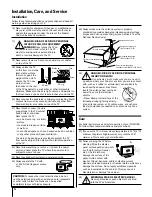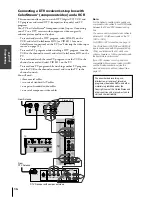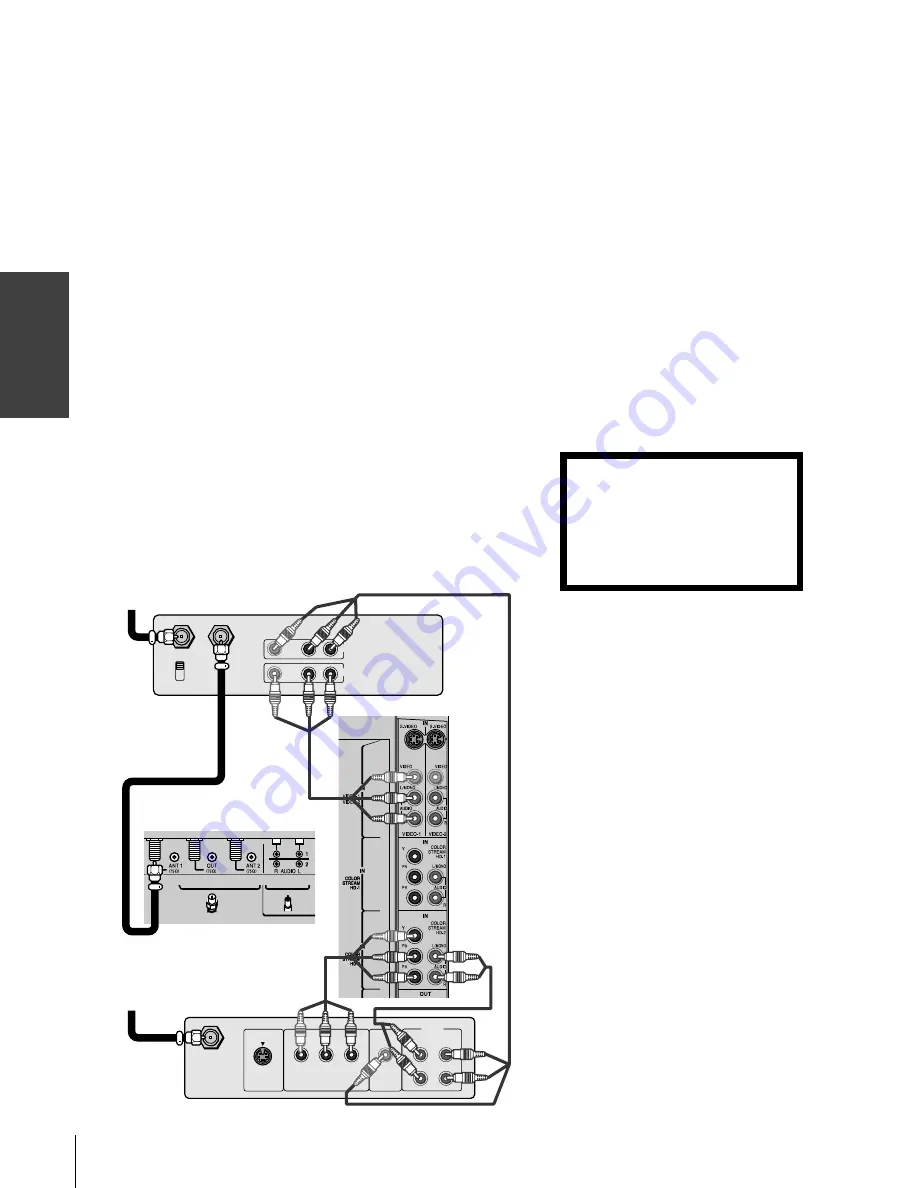
Connecting
y
our T
V
14
(E) 32HLX84 (US Web) 213*276
IN from ANT OUT to TV
VIDEO AUDIO
L
R
IN
OUT
CH 3
CH 4
Satelite IN
VIDEO
OUT
S-VIDEO
AUDIO
COMPONENT VIDEO
OUT
L
R
L
R
P
R
P
B
Y
Connecting a DTV receiver/set-top box with
ColorStream
®
(component video) and a VCR
This connection allows you to watch DTV (digital TV), VCR, and
TV programs, and record DTV (composite video only) and TV
programs.
Your TV has ColorStream
®
(component video) inputs. Connecting
your TV to a DTV receiver with component video can greatly
enhance picture quality and realism.
– To record and watch a DTV program, select LINE IN on the
VCR, and select ColorStream HD2 (or VIDEO 1 for a non-
ColorStream connection) on the TV (see “Selecting the video input
source” on page 52).
– To record a TV program while watching a DTV program, tune the
VCR to the channel to record, and select ColorStream HD2 on the
TV.
– To record and watch the same TV program, tune the VCR to the
channel to record, and select VIDEO 1 on the TV.
– To record one TV program while watching another TV program,
tune the VCR to the channel to record, and tune the TV to the
channel to watch.
You will need:
• three coaxial cables
• two sets of standard A/V cables
• one pair of standard audio cables
• one set of component video cables
Note:
For the highest possible picture quality, use
component video cables (or an HDMI cable)
between the TV and DTV receiver/set-top
box.
You can connect component video cables to
either set of ColorStream inputs on the TV
(HD1 or HD2).
For HDMI or DVI connection, see page 16.
The ColorStream HD1/HD2 and HDMI1/2
inputs can be used with Progressive (480p,
720p) and Interlaced (480i, 1080i) scan
systems; however, a 1080i signal will provide
the best picture performance.
If your DTV receiver or set-top box is not
compatible with component video or HDMI,
use the S-video connections (plus the
standard audio connections) instead (see
page 12).
The unauthorized recording, use,
distribution, or revision of television
programs, videotapes, DVDs, and other
materials is prohibited under the
Copyright Laws of the United States and
other countries, and may subject you to
civil and criminal liability.
DTV Receiver with component video
TV
From Antenna
Stereo VCR
From
DTV Antenna
TV
#01E09-18_32HLX84
04.10.14, 1:33 AM
14
Black
Содержание 32HLX84
Страница 66: ...Index 66 Note ...