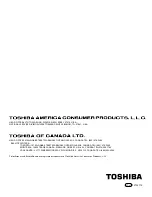43
(E) 23HLV85
E
S
F
Connecting
y
our T
V
Using the
Remote Contr
ol
Setting up
y
our T
V
Appendix
Index
Intr
oduction
Using the T
V’s
F
eatur
es
DV
D Playback
Skip Tracks
1. Press SKIP
or SKIP
to locate a desired
track during playback.
Each time you press the button, the unit skips to
the next/previous track.
A-B repeat playback
A-B repeat playback allows you to repeat material
between two selected points.
1. Press REPEAT A-B to select the start point during
playback. “
A” is displayed on TV screen and
the starting point of your selected segment is set
up.
2. Press REPEAT A-B again to select the end point.
“
AB” is displayed on TV screen and the
ending point is set up.
Playback starts at the point that you selected.
Playback stops at the end point, returns to Point
A automatically, then starts again.
3. Repeatedly press REPEAT A-B again to resume
normal playback. “Off ” appears on the screen.
JPEG file viewing options
As a JPEG file is loaded, the table of contents appears
on the TV screen. 16 slide show transition modes are
available.
Picture Selection
1. Press
y
or
z
to select the desired picture.
The selected JPEG file appears on the right side of
the screen.
2. Press ENTER to enlarge the JPEG file to fill the
screen.
3. Press PLAY again to start slide show mode.
Press STOP to return to the menu.
Note:
If you press ENTER while playing a JEPG disc, the
picture slide show starts.
Picture transition modes
1. Press
y
or
z
to select the desired picture, and
then press PLAY to start the slide show.
2. Press EXIT/CANCEL to stop the slide show.
Image Rotation
Press
y
or
z
to rotate a picture. There are 2 modes to
rotate picture:
•
y
: invert.
•
z
: mirror
Track Number
Playing Time
Audio CD Playback options
On-Screen Display
You can display the Track, and Playback time status on
the TV screen.
1. Press DISPLAY during CD playback.
Track information appear on screen. Each time
you press DISPLAY, the OSD changes as follows:
Single Elapsed
Single Remain
Total Elapsed
Total Remain
Single Elapsed
Track 0 1 / 2 1
01:00
Stop Playback
1. Press STOP to stop playback. At this time the
DVD video player stops playback temporarily and
maintains the current playback position.
• If PLAY is pressed, playback will resume
from the location where you stopped playback.
2. Press STOP again to stop playback fully. (At
this time if you press PLAY , disc playback
starts from the beginning.)
Pause Playback (Still mode)
1. Press PAUSE during playback.
2. Press PLAY again to return to normal
playback.
Fast Forward/Backward
1. Press FF
or REV
during playback.
Each time you press FF
or REV
, the
playback speed changes as shown.
• FWD
:
2
×
4
×
8
×
16
×
32
×
.
• REV
:
2
×
4
×
8
×
16
×
32
×
.
2. Press PLAY to resume normal playback.
Repeat playback
You can play a specific track repeatedly.
1. Press PLAY MODE during playback.
Each time you press PLAY MODE, the repeat
mode changes as indicated:
Track
ALL
Repeat Off
#01E37-44_23HLV85
05.6.24, 8:16 PM
43
Black
Содержание 23HLV85 - 23" LCD TV
Страница 51: ...Appendix DVD playback ...