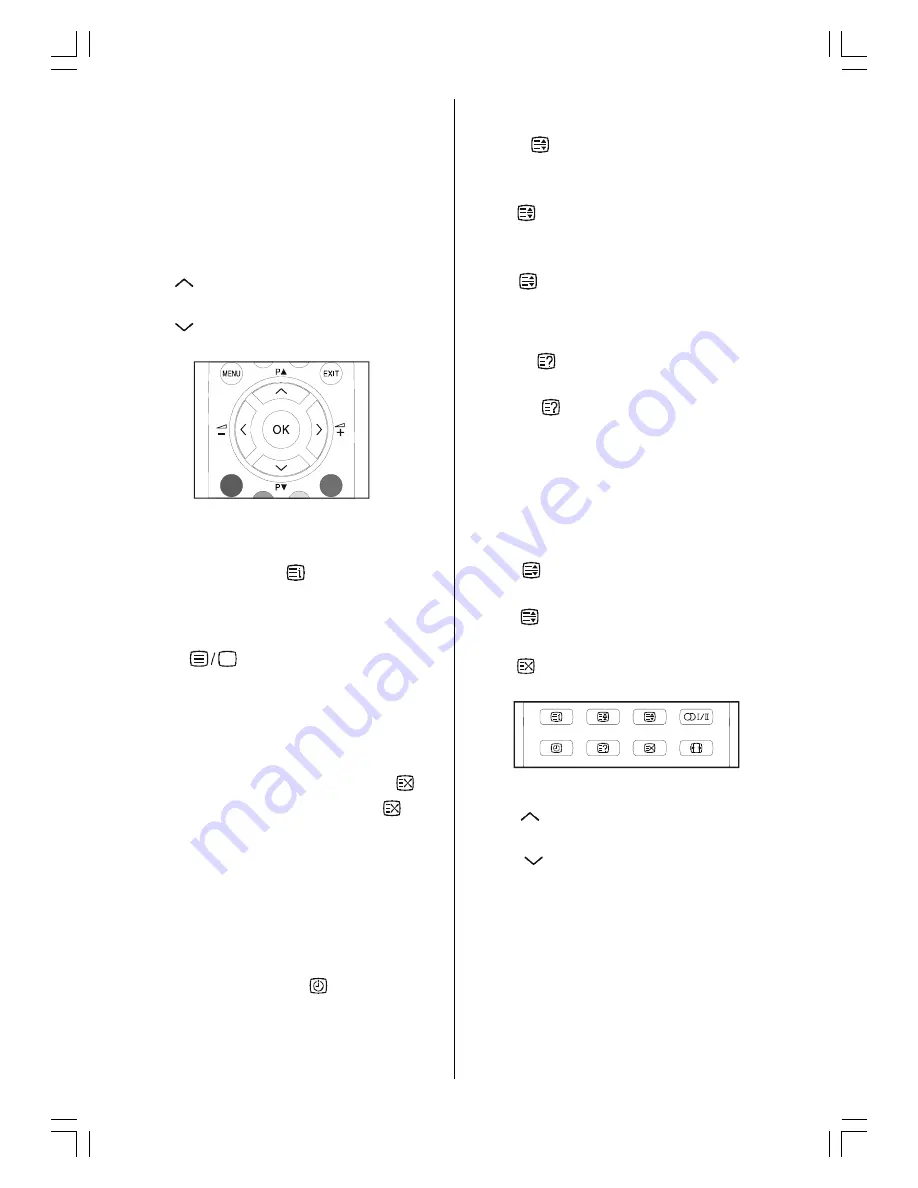
ENGLISH
- 16 -
To select a page of Teletext
Press the appropriate digit buttons for the
required Teletext page number.
The selected page number is displayed at the
top left corner of the screen. The Teletext page
counter searches until the selected page
number is located, so that the desired page is
displayed on the screen.
Press
button to move the Teletext screen
forward one page at a time.
Press
button to move the Teletext screen
backward one page at a time.
To Select Index Page
To select the page number of the index (gene-
rally page 100), press
button.
To Select Teletext with a TV
Programme
Press
button. The text is now
superimposed over the programme on the
screen.
Searching for a page while watching
TV
While Teletext Mode is on, pressing
will
change the mode to TV and pressing again
will change the mode from TV to the latest
Teletext page.
In the TV mode enter a page
number using digit keys.
As you enter digits, the
first line
of teletext page will appear on top
screen and will remain there until the re-
quested page is found. Then
the
teletext line
will be replaced by page number to indicate that
page has been found. Now you can display this
teletext page
by
pressing
button.
To Select Double Height Text
Press
button for the top half of the
information page to be displayed in double
height text.
Press button again for the bottom half of the
information page to be displayed in double
height text.
Press
button once more for the full page of
normal height text.
To Reveal concealed Information
Pressing button once will reveal answers on
a quiz or games page.
Pressing
button again will conceal the re-
vealed answers.
To Stop Automatic Page Change
The teletext page you have selected may con-
tain more information than what is on the
screen; the rest of the information will be dis-
played after a period of time.
Press
button to stop the automatic page
change.
Press
button again to allow the next page
to be displayed.
Press button to display the selected Teletext
page.
Fastext
Press
button to move the Teletext screen
forward one page at a time.
Press
button to move the Teletext screen
backward one page at a time.
For Fastext
The subject-heading for the information may
have a particular colour.
Press an appropriate
RED
,
GREEN
,
YELLOW
or
BLUE
button in order to reach the relevant page
quickly.
toshiba ak30_290105.p65
03.02.2005, 09:54
16




















