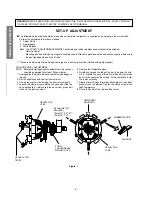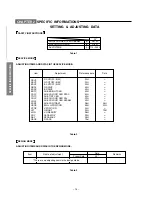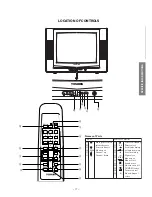– 13 –
GENERAL ADJUSTMENTS
SPECIFIC INFORMATIONS
6 SUB COLOUR NTSC (COLC)
(Measuring point)
Q501 #22 (B-OUT)
(Adjusting signal)
Sub Bright (NTSC) signal
*Note: For Thailand model use Video input
(Adjusting method)
1) Set BUS date of Q501 to the same value as that SUB TINT adjustment.
2) Set user control to the standard 1.
3) Change COLC data to adjust the 6th peak amplitude of rainbow colour bar.
4) Adjust the amplitude of colour bar.
(p-p value of the upper half)
7 WHITE BALANCE ADJUSTMENT
(Adjusting method)
1) Set user control to the standard 1
2) BUS date of Q501
GDRV
→
Initial value (40H)
BDRV
→
Initial value (40H)
RCUT
→
Initial value (20H)
GCUT
→
Initial value (20H)
BCUT
→
Initial value (20H)
3) Set the mode to the one horizontal line mode
MUTE
BRIGHT
4) Change SCREEN VR to set it so that one of the line R, G and B will light slightely
5) Change CUT-OFF data to set it so that each one of R, G and B will light slighty (for about white)
6) Release the H.Line mode.
7) Change B/G drive data and R/G/B CUT-OFF data to adjust white balance in bright area and dark area.
* Bright area (High-light area):
30FL
* Dark area (Low light area):
4FL
SPEC
Hight-light area:
11500
°
K+0.0075uv
Low-lignt area:
10500
°
K+0.0150uv
8 SUB COLOUR CENTER (COLS) (SECAM)
(For models M, MJ, R, TR only)
(Measuring point)
Q501 #22 (B-OUT)
(Adjusting signal)
SECAM COLOUR BAR
(Adjusting method)
Adjusting the amplitude of B-Y (Mute the picture in adjustment)
Spec:
1.75
±
0.2V
Value
Value
1.4
±
0.2 Vpp