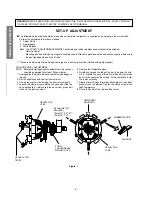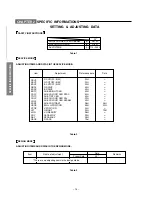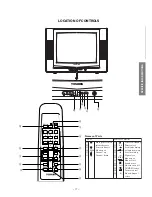– 7 –
GENERAL ADJUSTMENTS
SPECIFIC INFORMATIONS
4. SELECTING THE ADJUSTING ITEMS
1) Every pressing of CHANNEL
s
button in the service mode changes the adjustment items in the order of table-2.
(
t
button for reverse order)
Refer to table-2 for preset data of adjustment mode.
(See SETTING & ADJUSTING DATA on page 16)
5. ADJUSTING THE DATA
1) Pressing of VOLUME
;
+/– button will change the value of data in the range from 00H to FFH. The variable
range depends on the adjusting item.
6. EXIT FROM SERVICE MODE
1) Pressing POWER button to turn off the TV once.
■
INITIALIZATION OF MEMORY DATA OF QA02
After replacing QA02, the following initialization is required.
1. Enter the service mode, then select any register item.
2. Press and hold the CALL button on the Remote, then press the CHANNEL
s
button on the TV. The initialization of QA02 has
been complated.
3. Check the picture carefully. If necessary, adjust any adjustment item above.
Perform “Auto search Memory” on the owner’s manual.
CAUTION: Never attempt to initialize the data unless QA02 has been replaced.
7. TEST SIGNAL SELECTION
1) Every pressing of
a
button on the Remote Control changes the built-in test patterns on screen as described below
in SERVICE MODE.
Signals
Picture
• Red raster
• Green raster
• Blue raster
• All Black
• All White
• Black & White
• Black cross-hatch
• White cross-hatch
• Black cross-dot
• White cross-dot
• Black cross-bar
• White cross-bar
• Black cross-bar
on green raster
• H signal (white)
• H signal (black)
*
The signals marked with
are not usable to display in the Test signal for some model.
Signal off
NTSC signals (14 patterns)
PAL signals (14 patterns)