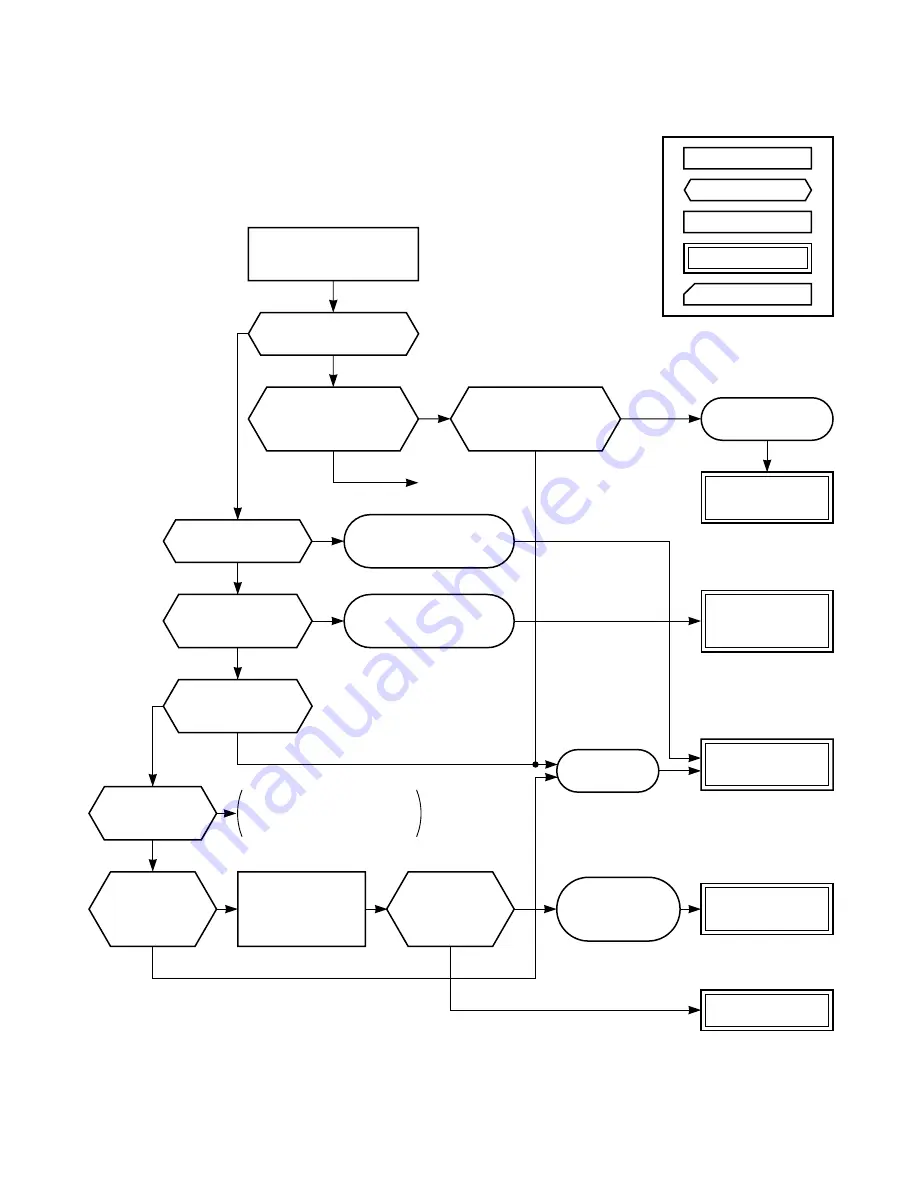
– 38 –
9-3. Troubleshooting Flowcharts
9-3-1. Power can not be Turned on (No Operation at All)
<Preliminary checks>
(1) Is the supply voltage normal?
(2) Is the connection to the AC output OK.?
*
Be sure to disconnect the motor connector CN10 after shut off the power supply, or it will be a cause of
damage of the motor.
PC board
is defective.
Symptom
Operation
Check Items
Main cause
Countermeasure
Shut off the power supply
from AC outlet once and
turn it on after 5 seconds.
Does the OPERATION
lamp flash?
Does the transmission
indicator of remote
control flash normally and
transmit certainly?
Remote control
is defective.
Replace the
remote control.
(No problem)
Does the fuse
(F01) blow?
Replace the main
PC board.
Wrong wiring of
AC cord or connecting
cable is defective.
Replace the
thermal fuse set.
Check connection.
Is the indication voltage
(DC12V or 5V) of main
PC board correct?
Is the voltage
across C02 measured
DC310V~340V?
Refer to the paragraph
"Pre-check", or defective circuit
before power PC board block.
Shut off the power
supply once, and turn
it on again after dis-
connecting the motor
connector CN10
*
.
Is the secondary
voltage of SW
transformer measured
DC35V, DC12V,
and DC7V?
Motor is defective.
Is the secondary
voltage of SW trans-
former (T01) measured
DC35V, DC12V,
and DC7V ?
YES
SW transformer
(T01) or IC (IC01)
for power supply
is defective.
Parts (R21, R109, SG01,
C15, C01, DB01, C02,
IC01, T01) are defective.
Does the power turn
on by pushing the
[START/STOP] button
of the remote control?
NO
YES
YES
NO
NO
YES
YES
NO
NO
NO
YES
YES
NO
YES
YES
NO
Does the thermal
fuse blow?
(Under PF. Terminal)
NO
Replace the main
PC board.
Содержание 10SAX-1
Страница 46: ... 46 9 4 2 PC Board Layout BottomView Top View ...
Страница 56: ......
















































