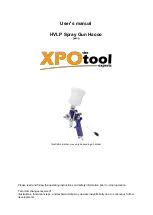29
Removing the Foam and Paper Elements
1. Set the parking brake, stop the pump, stop the engine,
and remove the ignition key.
2. Release the latch on the back of the seat and lift the seat
forward.
3. Clean around the air cleaner to prevent dirt from getting
into the engine and causing damage (Fig. 29).
1
2
m–3214
3
4
5
6
8
7
Figure 29
1.
Air cleaner cover
2.
Knob
3.
Cover nut
4.
Cover
5.
Foam element
6.
Paper element
7.
Rubber seal
8.
Air cleaner base
4. Loosen the knob on the air cleaner cover and remove
the cover (Fig. 29).
5. Carefully slide the foam element off the paper element
(Fig. 29).
6. Unscrew the cover nut and remove the cover and paper
element (Fig. 29).
Cleaning the Foam Element
1. Wash the foam element in liquid soap and warm water.
2. When the element is clean, rinse it thoroughly.
3. Dry the element by squeezing it in a clean cloth.
4. Put one or two ounces of oil on the element (Fig. 30).
Important
Replace the foam element if it is torn or
worn.
m–3247
2
1
Figure 30
1.
Foam element
2.
Oil
5. Squeeze the element to distribute the oil.
Checking the Paper Element
Inspect the paper element for tears, an oily film, damage to
the rubber seal, excessive dirt, or other damage (Fig. 31).
If any of these conditions exit, replace the filter.
Important
Do not clean the paper element with
pressurized air or liquids, such as solvent, gas, or kerosene.
m–3248
1
2
Figure 31
1.
Paper element
2.
Rubber seal
Important
To prevent engine damage, always operate
the engine with the complete foam and paper air cleaner
assembly installed.
Installing the Foam and Paper Elements
1. Carefully slide the foam element onto the paper air
cleaner element (Fig. 29).
2. Slide the air cleaner assembly and cover onto the long
rod.
3. Install the cover nut finger-tight against the cover
(Fig. 29).
Note: Ensure that the rubber seal is flat against the air
cleaner base and cover.