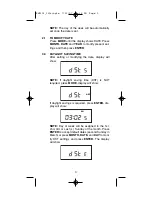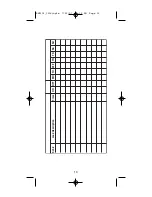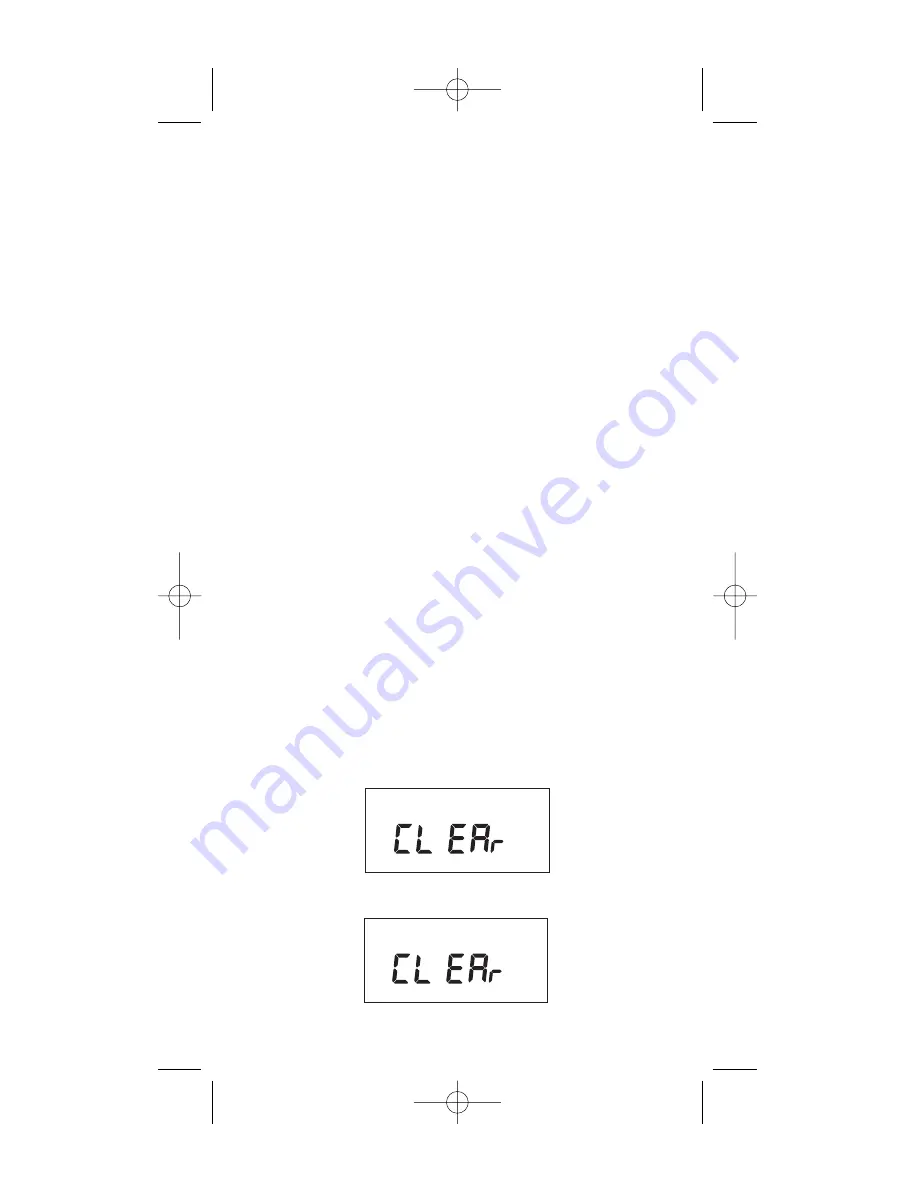
ENTER
and follow the same procedure above
to modify or review sunrise settings.
6. RUN MODE: The time, day, seconds, the load
status and AUTO is displayed.
8.0
OVERRIDE
OVR
(Override) is effective in the
AUTO mode
and the
manual mode. OVR
on the AUTO mode
is effective until the next event.
OVR
on the manu-
al mode is effective indefinitely.
9.0
EVENT
(in the RUN mode) key is used to update
the load status It will execute the last scheduled
event. If there is no schedule programmed, the dis-
play will show —:—
10.0 NOTES:
1. MAN mode: Under this mode the unit disre-
gards the settings in the schedule mode and
remains in its manually set status ON or OFF.
NOTE:
To resume regular schedule execution
press the mode key to return to
AUTO
mode.
2. Unit will go to RUN MODE automatically (except
on the MAN mode) if no key is pressed for five
minutes.
3. Clear all memory. All memory can be cleared
using the following procedure: While in the RUN
mode, press
ENTER
, display will show:
Use
EVENT
key to display:
8
ON
OFF
CLK DATE SCH
AUTO
MAN
ON
OFF
CLK DATE SCH
AUTO
MAN
EWZ101_120single 7/25/07 10:18 PM Page 10