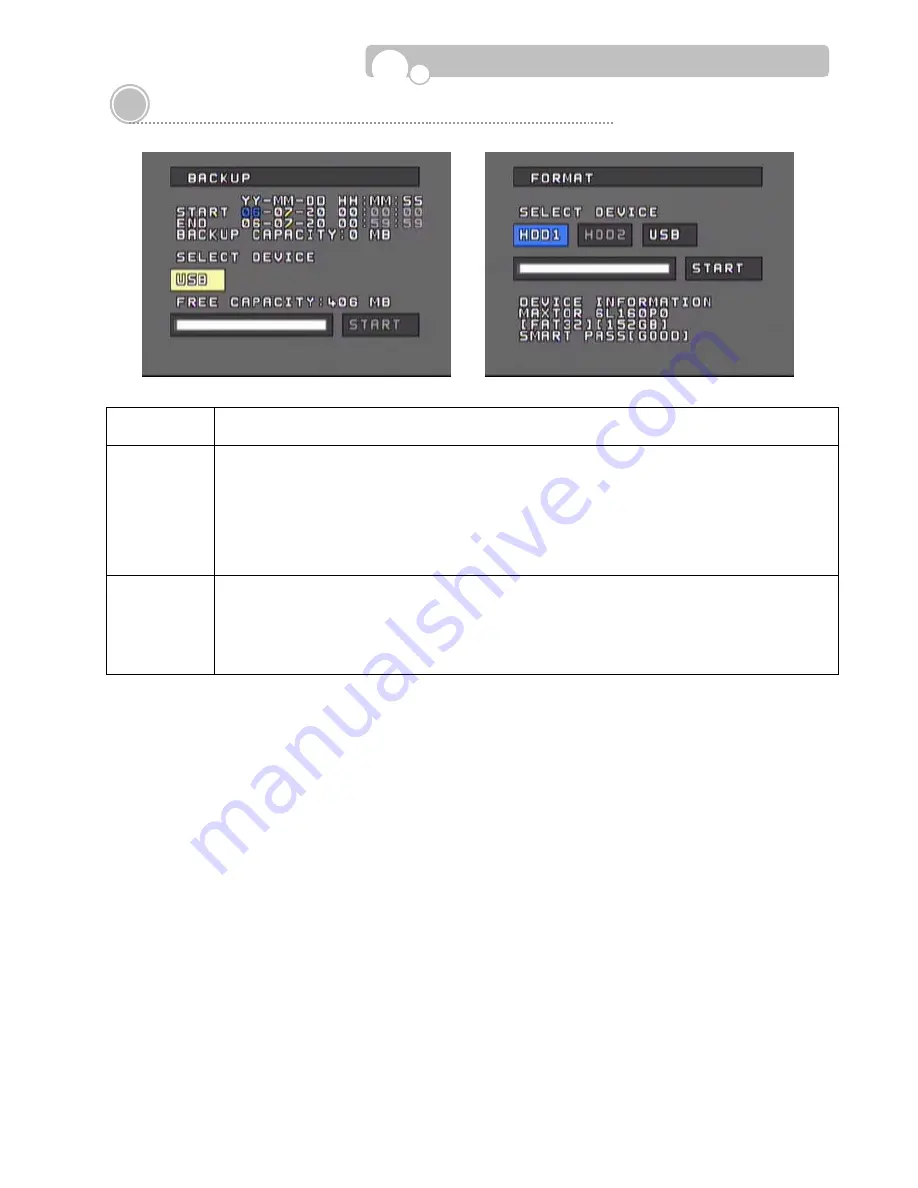
- 28 -
3.8. Backup & Format
CATEGORY ADJUSTMENT
BACKUP
Set the START-END TIME of a recorded video for Backup
[Left, Right] : Move between Year/Month/Day/Time
[Up, Down] : Increase/Decrease number
Number keys can also be used to change date & time
Select the backup memory device(USB) and move to START.
[ENTER] : Activate START.
FORMAT
Format the internal HDD or External Memory(USB)
[Left, Right] : Move between the memory drives.
Select the memory to be formatted and activate START
※
The DVR supports only the FAT32 file system.
※
Recording will stop during formatting.
Configuration




























