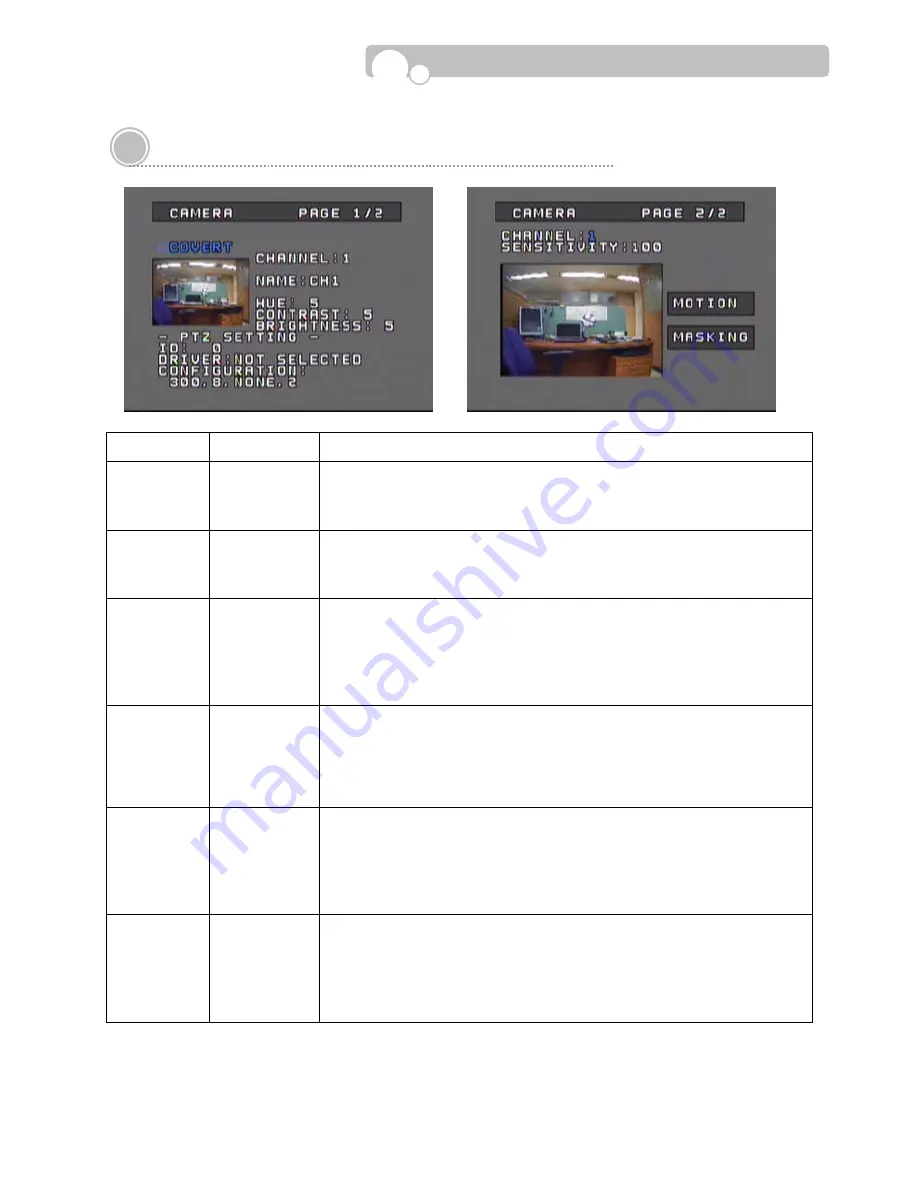
- 17 -
3.2. Camera Setup
CATEGORY DEFAULT
ADJUSTMENT
COVERT
Set whether to hide the selected channel or channels from the live
monitoring screen while continuing to record the channels.
[ENTER] : Toggle to Apply/Not Apply.
CHANNEL 1
Select the channel that is to be configured.
[Up, Down][Left, Right] : Change channels
[CH] and Numeral keys can also be used to change the channel.
NAME CH1
Assign an Identification NAME for the cameras.
Input Range : Max. 8 characters(Combination of Number/Letter/ Symbol)
[Left, Right] : Move to previous or next space.
[Up, Down] : Select letter, number, symbol.
Numeral/Letter/Symbol keys can also be used to input the Name.
HUE 5
Set HUE level
Input Range : 0~10
[Left, Down] : Decrease level
[Right, Up] : Increase level
Number keys can also be used to change the Hue level.
CONTRAST 5
Set CONTRAST level
Input Range : 0~10
[Left, Down] : Decrease level
[Right, Up] : Increase level
Number keys can also be used to change the Contrast level.
BRIGHTNESS 5
Set BRIGHTNESS level
Input Range : 0~10
[Left, Down] : Decrease level
[Right, Up] : Increase level
Number keys can also be used to change the Brightness level.
Configuration






























