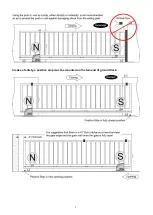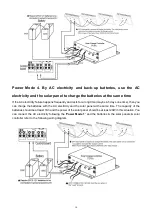15
How to Program or Erase the Remote
The remote MUST be programed to the opener BEFORE OPERATING. Please follow the steps to
program the remote.
Activate the opener only when gate is in full view, free of obstruction and properly adjusted. No
one should enter or leave gate area while gate is in motion. DO NOT ALLOW CHILDREN to operate
push button or remote. DO NOT ALLOW CHILDREN TO PLAY NEAR THE GATE.
If you purchase additional remote controls, the gate opener must be programmed to accept the
new remote code.
If you lose one of any remote control, please erase and reprogram all other remote controls to
have a new code for safety.
Program the remote
Press and release the learn button, the
REM
LED
light will
be on, then press the key in the remote
two times
in 2
seconds,
between the two times HOLD ON FOR A
MOMENT
, the
REM LED
light will flash for 4 seconds. Now
the remote has been programmed successfully.
Erase all the remote codes
Press and hold the learn button until the
REM
LED
light is off. Now all remote codes have been erased.
NOTE:
Max. 8 remotes can be programmed for the opener. An External Receiver (optional) allows up to
250pcs remotes to be programmed for the opener. TOPENS ERM12 Universal External Receiver is
available at TOPENS Store.
TOPENS ERM12 Universal External Receiver is also compatible with other brand swing gate opener,
sliding gate opener and garage door opener.
How to Use the Remote to Operate Your Gate Opener
Each remote has four buttons, from top to bottom are separately A, B, C and D. You may
use this remote to operate as many as 4 sets TOPENS swing gate openers or 1 set
TOPENS sliding gate opener and 2 sets TOPENS swing gate openers.
1. Use this remote to only operate TOPENS swing gate opener A, B, C and D four buttons
share same function once they are programmed with
TOPENS swing gate opener. You may choose any button to program it with our swing
gate opener. Every press of the button is able to active the gate opener to work alternately
(open-stop-close-stop-open).
2. Use one remote to operate TOPENS swing gate opener & sliding gate opener at the
same time
All of TOPENS sliding gate opener have midway mode. Button B is designed to realize midway function (refer
to more details in our TOPENS sliding gate opener manual). So it is must program button A with sliding gate
opener, while you may program either C button or D button with TOPENS swing gate opener.
Wireless Keypad Programming
You can follow the below steps to program wireless keypad to the opener. Press the
Learn
button until the
REM
LED is ON
,
and then releases the button. Then press "OK" button on keypad and
REM
LED will flash
for 3 seconds and then be OFF which indicates the keypad has been programmed successfully. You can use