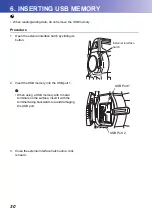5. BASIC OPERATION
22
Displaying and operating screens
• To close a screen, tap the cross in the top right corner, or press
{ESC}
.
• Tabs, softkey allocations, displayed tab items, and character sizes can all be changed in accordance
with user preferences.
C
I
Top menu
I
Observation mode screen
(1) Distance
Press
[SHV]
to switch between the "SHV" and "SHVdist" tabs. An "SHVdist" tab will be created
when one does not exist.
C
C
"20.6 Allocating Key Functions"
(2) Vertical angle
The Vertical angle display can be switched between Zenith (Z=0°)/Horiz (H=0°)/Horiz (H=±90°)
To switch vertical angle/slope in %, press
[ZA/%]
when allocated to the Observation mode screen.
The capitalized letter in the softkey indicates the currently selected mode.
C
Instrument name
Serial Number
Application software version
(1) Distance
(2) Vertical angle
(3) Horizontal angle
Soft key