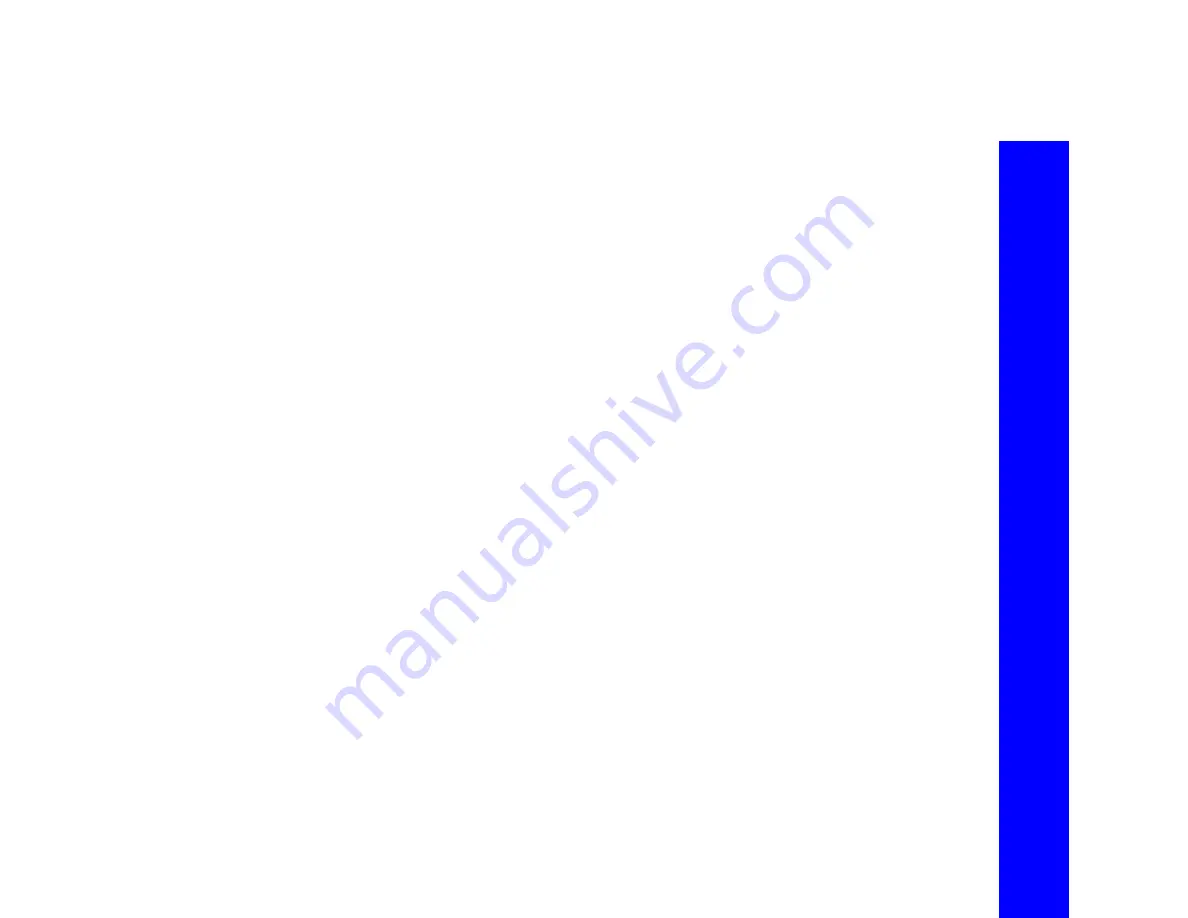
Get
ting St
ar
ted
Indicate
Grading
Application
22
P/N:
1003052
‐
01
Indicate Grading Application
Once
you
have
your
system
set
up,
most
grading
operations
remain
the
same.
While
grading,
you
can:
•
copy
files
•
change
cut/fill
offsets
•
change
the
grade
indicator
scale
•
check
the
blade
position
•
change
radio
channels
•
Steer
and
grade
to
a
polyline
•
change
the
display
units
Changing the Cut/Fill Offset
The
cut/fill
offset
can
be
manually
adjusted,
on
the
fly,
relative
to
the
design
surface.
After
each
pass,
the
cut/fill
offset
can
be
updated
as
necessary
while
approaching
the
final
design
surface.
Содержание i-33
Страница 1: ......
Страница 17: ...Features Functions Component Functions 14 P N 1003052 01 Elevation Control Key Figure 10 Elevation Control Key...
Страница 46: ......
















































