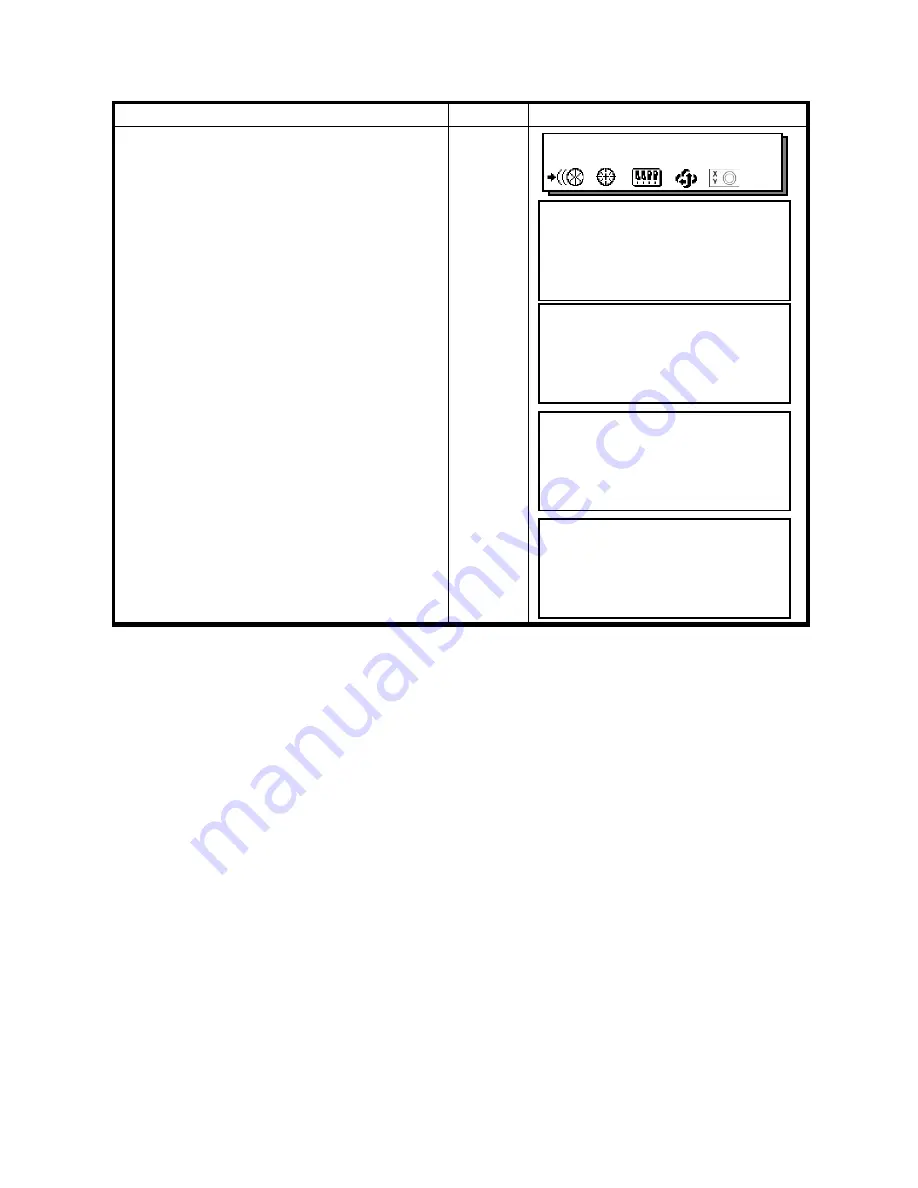
3-7
3 AUTOMATIC TRACKING / AUTOMATIC COLLIMATION
3.4.2 How to set the parameters
Sample setting: Set TRACKING SPEED to [MACHINE CONTROL]
Operating procedure
Option
Display
1
Press the star [
*
] key to be in star key mode.
[
*
]
2
Press the [F3] key to select the setting
parameters for auto-tracking.
[F3]
3
Press the [F6](P
↓
) key to get the menu on
page 2.
[F6]
4
Press the [F1](TRK SPEED) key.
[F1]
5
Press the [F6](
↓
) key to select [MACHINE
CONTROL].
6
Press the [ENT] key to decide.
[F6]
[ENT]
2003-10-10 14:30:40
1
↓
F1:SEARCH PATTERN
F2:SEARCH RANGE
F3:WAIT TIME
P
↓
F1:TRK SPEED
F2:REFLECTOR TYPE
F3:PREDICTION CTRL TIME
P
↓
TRACKING SPEED
SURVEY
↑
↓
TRACKING SPEED
MACHINE CONTROL
↑
↓
Содержание GTS-821A, GTS-822A, GTS-823A, GTS-825A
Страница 1: ...INSTRUCTION MANUAL AUTO TRACKING TOTAL STATION GTS 820A SERIES GTS 821A GTS 822A GTS 823A GTS 825A...
Страница 2: ......
Страница 120: ...11 4 11 SETTING ATMOSPHERIC CORRECTION...
Страница 121: ...11 5 11 SETTING ATMOSPHERIC CORRECTION...
Страница 143: ......






























