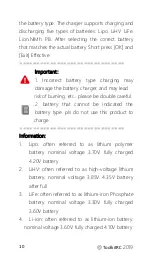@
ToolkitRC
2019
8
and modify the option or value. After the
modification is completed. press the [OK] to
confirm.
7. Press the [Exit] key to end the modification or
return to the previous screen.
===============================
1. Short press the [OK] once to determine
the key function.
2. Press and hold the [OK] for 2 seconds as the
delete key function.
3.Pressing any button will give a sound prompt.
===============================