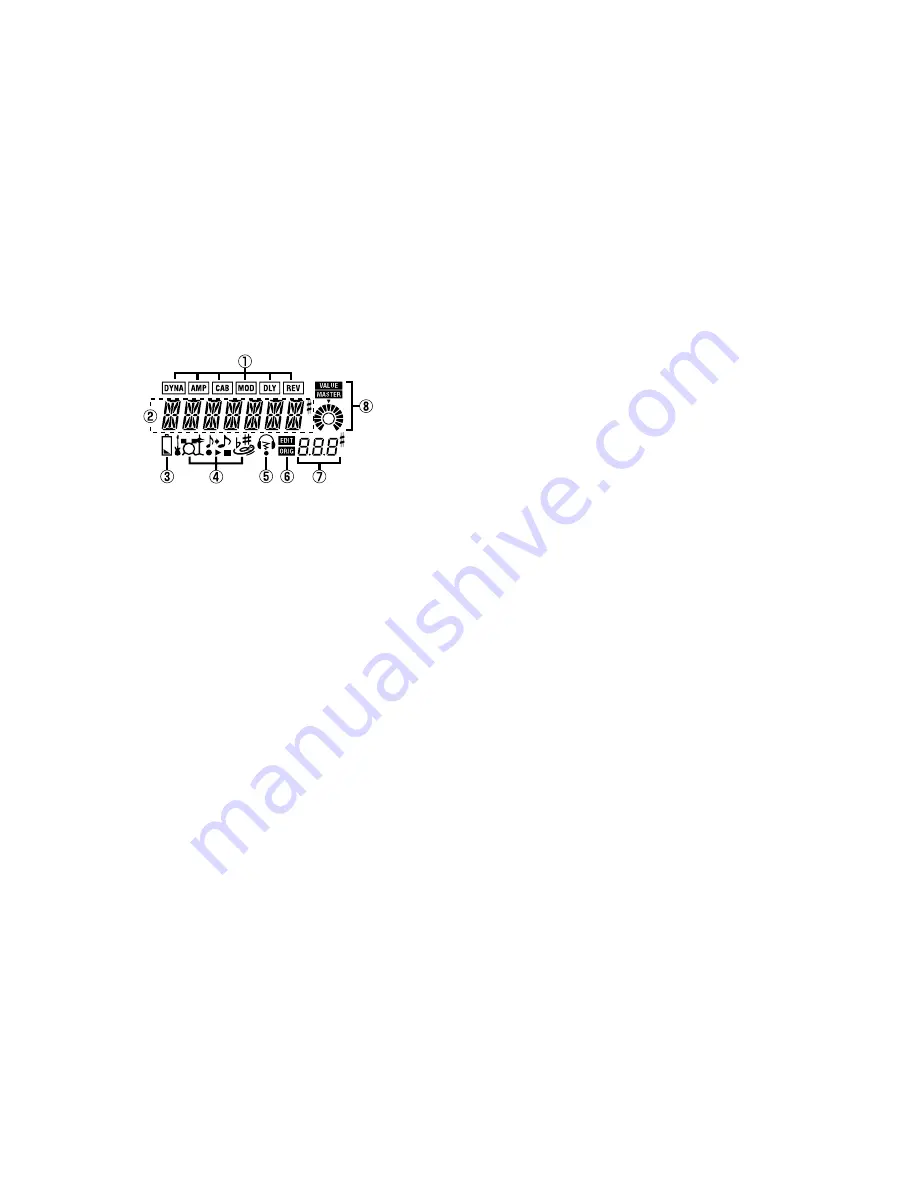
50
Ecran LCD
1
Chaîne d'effets
Cette zone indique l'état activé/désactivé des
effets DYNA, AMP, CAB, MOD, DLY et REV.
2
Affichage du nom de programme/des types
d’effets
Cette zone indique le nom du programme ou
le type d’effet utilisé. Lorsque le PX4 est con-
tourné ou assourdi, cette zone fonctionne com-
me indicateur d’accordage.
3
Icône de pile épuisée
Cette icône s’allume lorsque les piles s’affai-
blissent.
4
Icônes des modes
Ces icônes s'allument lorsque vous accédez
aux modes AUX Pitch, Phrase Trainer ou
Rhythm & Bass.
5
Icône de l'émetteur à infrarouges
Cette icône s'allume lorsque l'émetteur à in-
frarouges est activé.
6
Icônes Edit/Original
L'icône EDIT s'allume lorsque vous accédez
au mode d'édition Edit. Si le paramètre ou la
valeur en cours d'édition correspond à la va-
leur écrite dans le programme, l'icône ORIG
s'allume.
7
Affichage du numéro de programme / de la
valeur
Affiche le numéro de programme.
Lorsque vous modifiez le niveau principal
(Level Master), sa valeur s'affiche ici pendant
plusieurs secondes. Pendant l'édition, l'afficha-
ge indique les valeurs des paramètres.
8
Icônes Master/Value, barre graphique
Lorsque MASTER est allumé, le niveau prin-
cipal du programme apparaît de manière gra-
phique. Lorsque VALUE est allumé, la valeur
du paramètre apparaît en chiffres.
Содержание Toneworks Pandora PX4
Страница 1: ......
















































