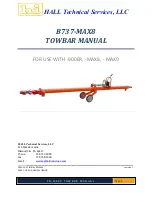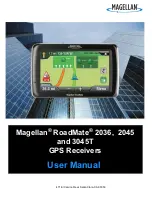●
Shortest route: will plan the least-distance route - a route where every meter/yard counts
(rather than every minute).
●
Walking route: will plan a walking route - which by definition is both least-distance and least-
time, and ignores several traffic rules.
File menu options
About...
Displays the application version number and copyright notices.
Properties...
Provides access to the application properties (see chapter 4).
GPS status...
Shows the GPS management application, offering detailed information
about your GPS receiver and its measurements, and allowing you to
change GPS-related properties.
Switch map...
Allows you to choose another map (provided you installed more than one
map)
Exit
Exits TomTom Navigator
Tools menu: Route-related menu options
Alternative
route...
If you have a planned route you may use this option to request an
alternative. TomTom Navigator will try to determine a completely
different route to your destination.
Original
route...
After planning one or more alternative routes use this option to revert to
your original route.
Route
summary...
Provides a summary of the currently planned route.
Zoom to route
Re-centers and zooms the map to show the whole route on the screen.
Clear route...
Clears the route, departure and destinations.
Demonstrate
route
Causes the application to simulate that you are actually driving the
planned route. The demonstration will continue until you use the "STOP
demonstration" menu option.
Tools menu: Other options