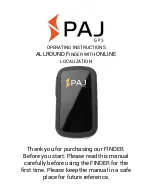Address
Guides you through the three-step address "wizard", allowing you to find
towns, cities, roads, streets, city centers, street corners, or individually
numbered houses.
The first wizard screen asks for the name of the city, the next for a street
or key location, and the last for a house number or intersecting street.
Note: Intersecting streets marked with an asterisk (*) can not be reached by car. Crossings
marked with a dash (-)
can
be reached by car, but the crossing road itself can not.
Favourite
Displays your list of favourite locations (which you've made using the
"Add to favourites" option)
Home
Finds your "Home" location, the first favourite location in your favourite
locations list.
Recent
location
List all locations that recently were used as a destination, or were
marked with the "Memorize position" in the Navigator menu.
Point of
interest
Guides you through a wizard that allows you to search the built-in lists
categorized locations. You can choose from a category (such as petrol
stations or restaurants). Points of interest in a category are displayed in
order of distance to your current position. Icons indicate whether a
point of interest is on
, almost on
, or near the route
.
You can
narrow down the list by typing part of the name of a specific Point of
interest.
How to plan a route
To travel to a particular destination, you would normally FIND it (see the previous section) and select
the "Navigate to..." option. If you wish to specify a different departure location (rather than use your
current location), we would recommend you use the FIND button (9).
Even so, the PLAN button (8) offers an "all-in-one" interactive dialog where you can specify a
departure address, a destination address and a route type. When you press the OK button, TomTom
Navigator will try to plan a route from the departure address to the destination address.
The route type, specified on the third tab of this dialog, offers special planning options that are not
available elsewhere in the application:
●
Return trip: check this box to swap the departure and destination.