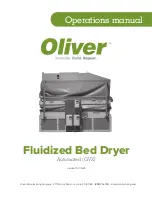Problem
Solution
Display is not on
• Check if the power supply works.
• Check if the mains plug is inserted.
• Check the selected programme.
• Press the ON/OFF button.
“FUL” lights up
• Empty the condensate tank.
• If the light still remains on, please call the service centre.
“ ” lights up
• Clean the dryer filter.
Dryer does not start
• Connect the tumble dryer to the mains.
• Turn on the tumble dryer.
• Check if the door is closed.
• Check if the programme is set.
• Press the START/PAUSE button.
Degree of dryness was not reached
or drying time too long
• Clean dryer filter and condenser unit.
• Empty the condensate tank.
• Check the drain hose.
• Check if installation place is appropriate.
• Keep the air inlet clean.
• Use higher drying intensity level programme or time programme.
The dryer switches off at the end
of the programme
• The dryer switches off automatically in order to save energy. This is not an error
but a normal function.
WARNING!
If you cannot resolve the problems yourself and need help:
• Press the ON/OFF button.
• Pull out the mains plug and call the
customer service
.
TECHNICAL SPECIFICATIONS
Model
TDC8001W
Dimension(L*W*H)
615x595x845 mm
Ambient temperature
+5 °C ~ +35 °C
Rated input power
2700 W
Rated voltage
220-240 V~
Rated frequency
50 Hz
Weight of product
41 kg
Rated capacity
8,0 kg
i
NOTE!
• The rated capacity is the maximum capacity, make sure that the dry clothes loaded into the appliance do not exceed
the rated capacity.
• Do not install the tumble dryer in a room with a risk of frost. At temperatures around freezing point, the tumble dryer
may not be able to operate properly.
• There is a risk of damage if the condensate water is allowed to freeze in the pump, hoses and / or condensate tank.
EN - 38
Содержание TDC8001W
Страница 79: ...79...