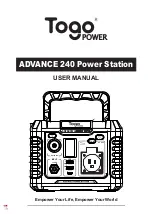CLEANING
STORAGE
MAINTENANCE
DISPOSAL/RECYCLE
Be sure that ADVANCE 240 is disconnected from all input power sources and output devices.
Use a clean, dry, soft-lint-free cloth to wipe it down. Remove any debris, dirts, or other blockages
on both side vents. When cleaning debris from the side vents, do not allow the debris, dirts,
or other blockages to enter the body of ADVANCE 240.
If storaging for more than 1 month, charge completely before storage and recharge approximately
every 3 months to avoid full discharge and possible damage. Storing indoor, in cold temperatures,
mild humidity, and away from direct sunlight (See GENERAL SPECIFICATIONS section).
Leaving in a vehicle or other confined spaces in extremely hot temperatures can lead to
decreased service life, overheating, and fire. Extreme cold conditions below specific storage
range can also harm ADVANCE 240 performance and service life. Keep away from corrosion
chemicals and gases. After taking out of storage, visually inspect to make sure ADVANCE 240
and all accessories look satisfactory. This increase reviews the intake and exhaust side vents
to ensure they are clear of debris. Allow ADVANCE 240 to return to ambient conditions before
recharging or charging other devices.
Recharge as needed. There are no pre-designated intervals at which to recharge as long as
the ADVANCE 240 is being used regularly. Avoid discharging completed on a regular basis,
as this can impact overall life. Periodically inspect all ports and wall chargers for any debris,
dirt, damage, and corrosion. DO NOT attempt to fix it. DO NOT cover the ADVANCE 240 with
towels, clothing, or other items. Regularly observe if the side vents are collecting dirt or dust,
and clean following cleaning procedures noted in manual.
Do not place equipment and its accessories in the trash. Items must be appropriately disposed
of in accordance with local regulations. See local goverment laws for additional information.
DO NOT use abrasive cleaners or solvents.
DO NOT use compressed air to clean side cooling vents, as this will force foreign particles
into the internal circuitry.
To avoid the risk of electrical shock, DO NOT use metal objects to clean ports.
9
Содержание ADVANCE 240
Страница 2: ......
Страница 15: ......
Страница 16: ...322 Paseo Tesoro Walnut CA 91789 1 855 801 0798 support togopower com www togopower com CONTACT US...