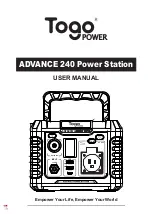OPERATING INSTRUCTIONS
POWERING / CHARGING DEVICES
Connect the provided AC Wall Power Adapter to Input Port, and allow ADVANCE 240 to fully
charge prior to use. When charging, the LCD Screen will be illuminated, and the LCD display
will show battery level, ADVANCE 240 is fully charged when it shows 100%.
It is recommended to FULLY charge ADVANCE 240 every 3 months to maintain the health of the
battery pack.
Select the type of outputs required by pressing the DC/USB/AC OUTPUT ON/OFF BUTTON.
The output ports will NOT function until the appropriate button
(
s) is pressed to activate the ports.
When output port(s) is activated, the indicator on the button will illuminate green, indicating
that the output(s) are active, and the LCD display will turn on and provide details on the
charging output.
The LCD Screen will automatically shut down when no outputs are activated.
Automatically turn off AC Outlet power.
• The indicator light of LCD Screen still illuminated.
• DC Outputs Status still the same status as usual.
Check the input charge cable. The ports will be efficient when the input charge cable meets the
specification outlined in the GENERAL SPECIFICATIONS section.
• Only charge ADVANCE 240 with provided AC wall power adapter.
The advanced battery management system of the ADVANCE 240 allows it to charge a connected
device via DC outputs & USB outputs & AC output while charging the ADVANCE 240.
Press the ON/OFF BUTTON(s) to shut down the output(s) when not in use.
PASS-THROUGH CHARGING
OVERLOAD CONDITION
If an overload condition occurs on the OUTPUT ports, ADVANCE 240 will:
Do the following:
CHARGING ADVANCE 240
8
Содержание ADVANCE 240
Страница 2: ......
Страница 15: ......
Страница 16: ...322 Paseo Tesoro Walnut CA 91789 1 855 801 0798 support togopower com www togopower com CONTACT US...